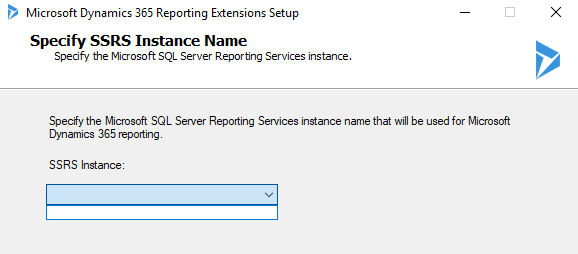I want to do a clean install of Dynamics 365 version 9.1. I understand that in order to get 9.1, you have to first install 9.0 and then upgrade to 9.1.
I have two brand new servers with Windows Server 2019. One of them has SQL Server 2019 and SQL Server Reporting Services. These version should be supported by Dynamics 9.1.
But these 2019 versions are NOT supported by Dynamics 9.0. Doesn't that mean that I have to first install 9.0 into an unsupported operating system? Or is there something I'm missing?
I tried that and it worked. I was able to install the 9.1 server and update 1.10.
...But I am unable to install Microsoft Dynamics 365 Reporting Extensions on the SQL Server. When the installer gets to the point where I have to select SSRS instance, it doesn't provide any values to choose from. I looked up this issue and found that the problem relates to SQL Server versions 2017 and higher prior to Dynamics 9.0.3 update. There have been some hardcore suggestions on how to fix it, modifying installation files and registry. Such discussion can be found from this thread:
But that cannot be Microsoft's official way to do the install, right? So how am I supposed to install Microsoft Dynamics 365 Reporting Extensions for Dynamics 9.1 on SQL Server 2019, since the "pre-requisite" 9.0 does not support SQL Server 2019?