Hi,
I am facing an error while publishing the .navx to the NAV instance. I have upgraded a database from NAV 5.0 to 2017 and its is working fine. Then I did some customization in the upgraded database and exported these changes and deleted from the changes from the database so that i can deploy them using extensions. I am able to develop a .navx package but not able to the publish it to the service. The error is as follow:
Publish-NAVApp : An item with the same key has already been added.
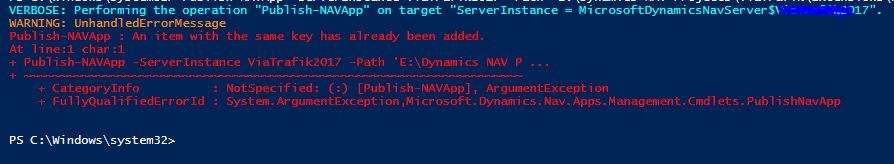
*This post is locked for comments
I have the same question (0)



