Dear Experts,
I have a report in NAv 2013. I have develop a function to send it by email with in pdf format. Code is below. Here, I am unable to set the date range for this report. In every month, this report will shoot through the job queue. I am getting error when I am running it. Kindly advise.
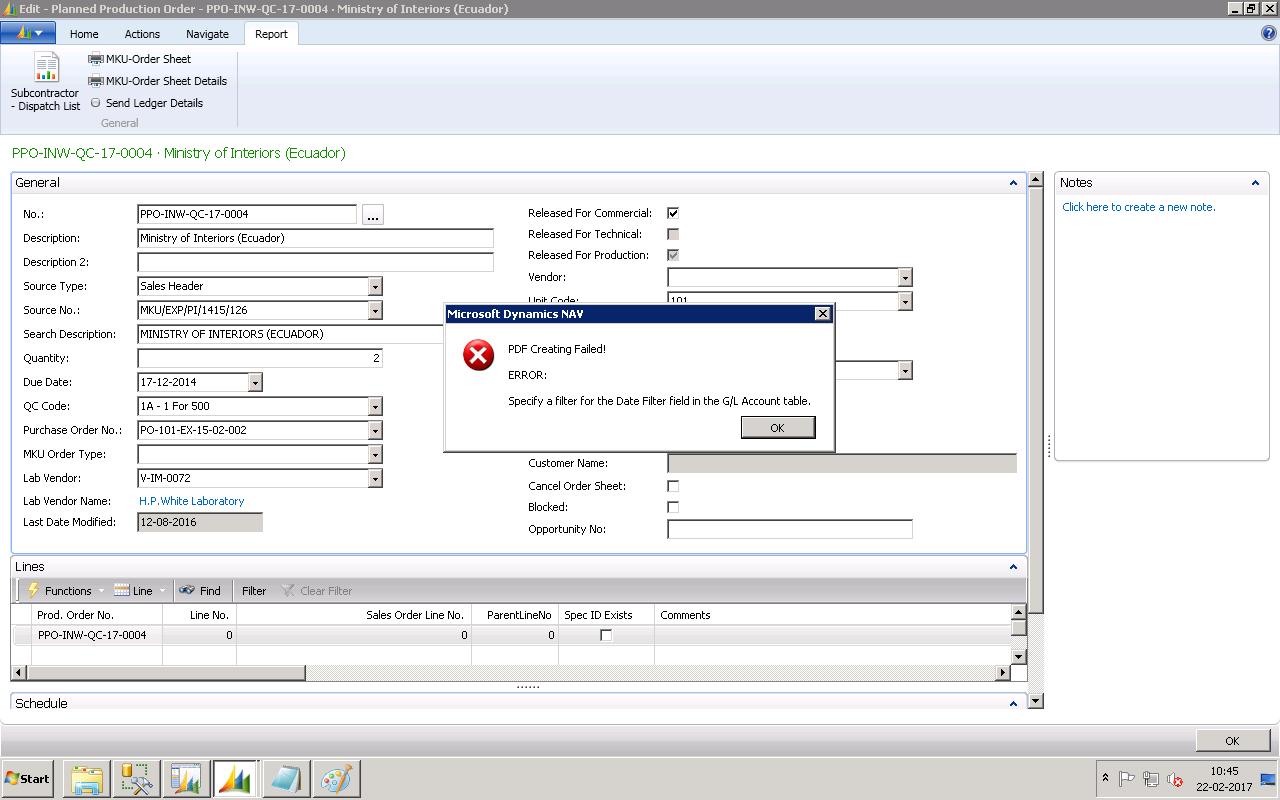
*This post is locked for comments
I have the same question (0)



