You can get more information in the GUI, but you'll probably need access to Application Explorer in Visual Studio anyway.
If you right-click a field in a form, you can see the name of the form and the form control:
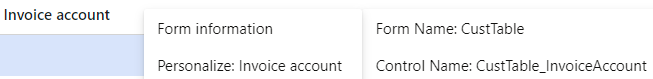
If you click the control name, it'll try to open Visual Studio and show you the definition there.
If you click the form name, the Form information form opens. If you have admin privileges, you'll see the Administration tab, which includes table and field names.
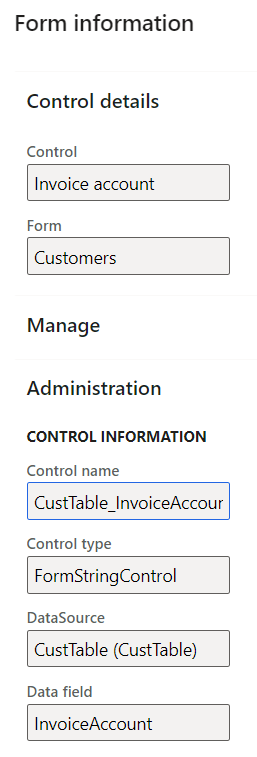
Nevertheless if you want to know which entities contain this field, you can't do it here. You need to look at references in Visual Studio. Either you have (will get) access, or you need to ask a developer. But at least you'll know which field you're looking for.
Also, it might happen that a value in a form isn't bound to a field but it's calculated in code. Then you again need somebody to look into Visual Studio.



