I have set up a purchasing policy with a re-approval rule. In the policy I have selected several fields from the Purchase line that are subject to re-approval, for example PurchaseLine Unit Price.
I have created a Purchase order line workflow and in this I have added a condition that checks whether the line requires re-approval. The coniditon is:
"Where Purchase order lines.Requires purchase order re-approval is value No"
The problem is that when I create a new Purchase order all lines are being automatically approved, the condition is evaluating to TRUE on the first submission to workflow. When I amend the PO after this and re-submit it the workflow behaves correctly, unchanged lines are auto-approves and changed lines are forced for re-approval.
Does anyone know why the first submission is auto approving?
AX2102 R3
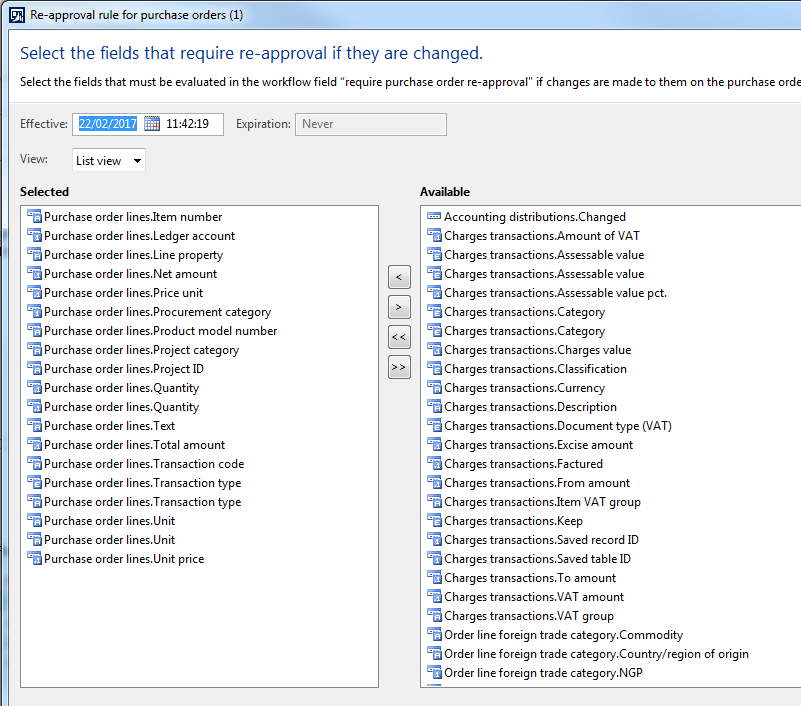
Re-Approval Policy
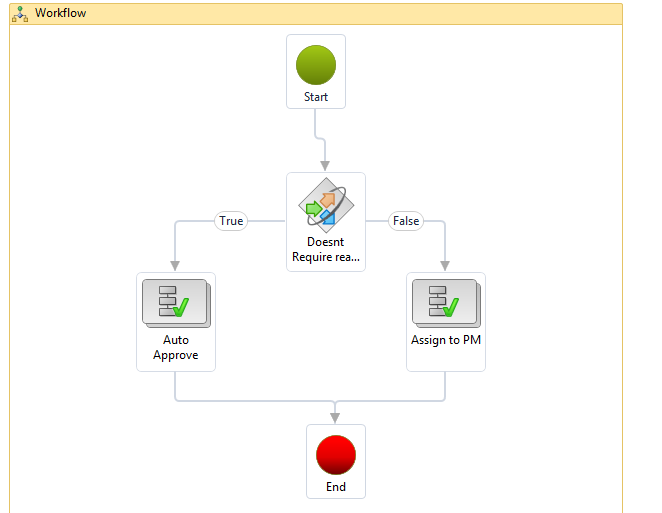
Purchase order line workflow
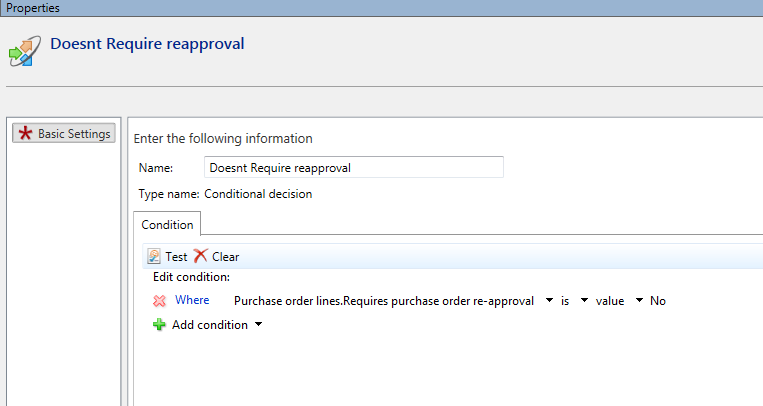
Condition
*This post is locked for comments
I have the same question (0)



