Hi,
I'm using Dynamics CRM 2013 SP1 and SDK 2013. I am trying to connect my Plugin Registration Tool.
I chose on-premises deployment and entered necessary info.
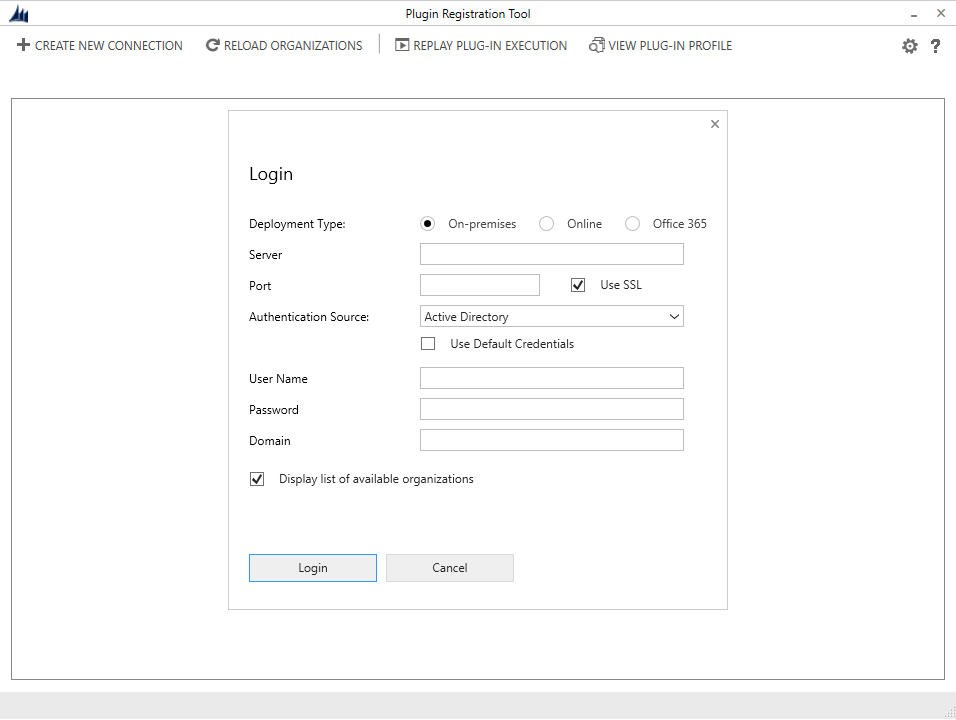
After I click "Login", the following popup appears, and after a few seconds it disappears and login form is shown again. No errors are displayed and the connection is not established.
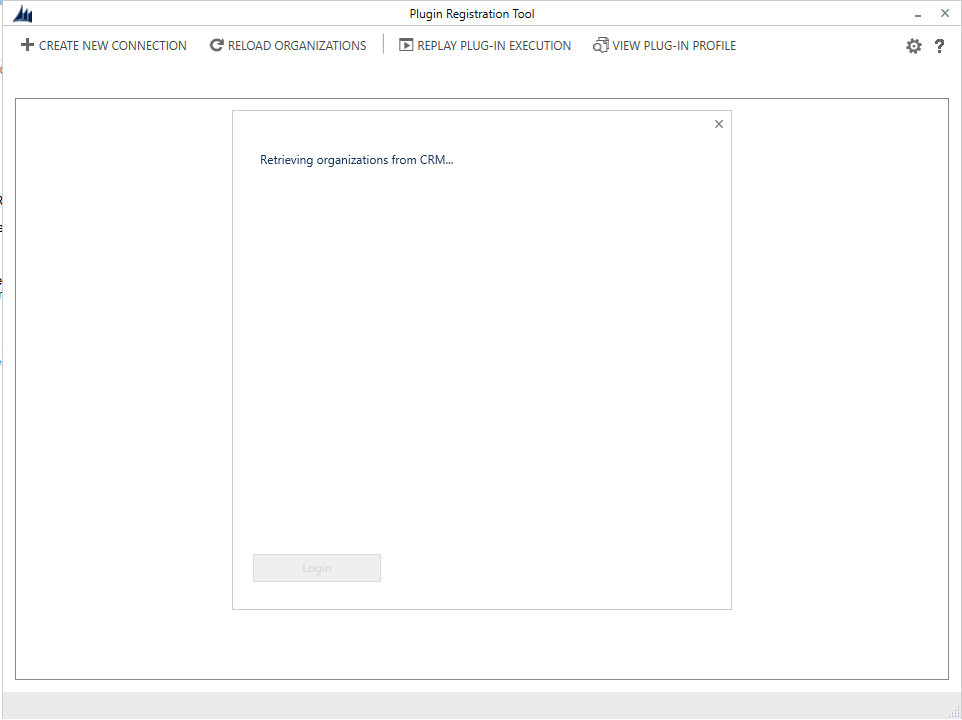
When I intentionally try to break something (I input an incorrect password, or uncheck the "use ssl") I get a proper error message. When I input everything correctly there is no error and PRC just keeps displaying the login screen.
Thank you for suggestions!
G.



