Dear all,
I've found the caused of my problem. I've forgot to explain the detail of budget control requirements for my company. So, better if I explain my scenario, my problem and finally the solution:
Scenario:
My company needs to control the expense by using budget. The expense that need to be controlled are by department and main account (profit & loss account). There is no specific rule to control; All departments and all main accounts must be controlled. Budget interval to control is quarterly. There are not allowed to carry forward budget and transfer budget.
Budget Control configuration (the wrong one):
- Define Parameters:
- Budget control dimensions : Department
- Budget control interval: Quarter
- Budget cycle time span: Monthly
- Over budget permissions:
- Group: All - Over budget options: Prevent over budget processing
- Budget funds available:
- The list of checkbox that is checked are:
- Original budget
- Budget revisions
- Actual expenditures
- Select source documents:
- The list of checkbox that is checked are:
- Purchase requisitions and Enable budget control for line item on entry
- Purchase order and Enable budget control for line line item on entry
- Vendor invoices and Enable budget control for line line item on entry
- Select accounting journals
- The list of checkbox that is checked are:
- Daily journals and Enable budget control for line item on entry
- Fixed assets journal and Enable budget control for line item on entry
- Define budget control rules
- I have created 1 rule with following criteria:
- Where department is between and includes "A" through "Z"
- User group budget permissions
- Group : All - Over budget options: Prevent over budget processing - Overbudget option for budget group check: Perform budget group check when budget funds are not available
- Select main accounts
- All main accounts are checked
Budget Register:
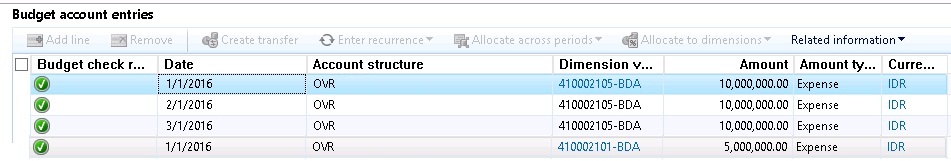
Dimension: Main Account-Department
Problem:
After post several journals to spend account 410002105-BDA with the total amount IDR 30,000,000 I try to create PR for 410002105-BDA with PR amount IDR 2,000,000 and budget control seems not working at all.
Caused:
I misunderstood the concept of budget dimension - expecially on main account dimension. I thought by excluding main account from budget control dimension and select all accounts at Select main accounts section, AX will control expense as follows:
For dimension 410002105-BDA AX will prevent any spend over IDR 30,000,000
For dimension 410002101-BDA AX will prevent any spend over IDR 5,000,000
Based on my budget control configrations, the actual event occurring in the AX application was AX will alllow any spend for BDA department until IDR 35,000,000.
My expectation is I cannot create PR for 410002105-BDA since I already spent IDR 30,000,000 and by create PR with amount IDR 2,000,000 AX will prevent me to submit since it is exceed budget amount for IDR 2,000,000.
Solutions:
The solution for my problem is simply add Main Account in budget control dimensions, so here is my budget control configuration:
- Define Parameters:
- Budget control dimensions : Department and Main Account
- Budget control interval: Quarter
- Budget cycle time span: Monthly
- Over budget permissions:
- Group: All - Over budget options: Prevent over budget processing
- Budget funds available:
- The list of checkbox that is checked are:
- Original budget
- Budget revisions
- Actual expenditures
- Select source documents:
- The list of checkbox that is checked are:
- Purchase requisitions and Enable budget control for line item on entry
- Purchase order and Enable budget control for line line item on entry
- Vendor invoices and Enable budget control for line line item on entry
- Select accounting journals
- The list of checkbox that is checked are:
- Daily journals and Enable budget control for line item on entry
- Fixed assets journal and Enable budget control for line item on entry
- Define budget control rules
- I have created 1 rule with following criteria:
- Where department is between and includes "A" through "Z"
- User group budget permissions
- Group : All - Over budget options: Prevent over budget processing - Overbudget option for budget group check: Perform budget group check when budget funds are not available
- Select main accounts
- All main accounts are checked



