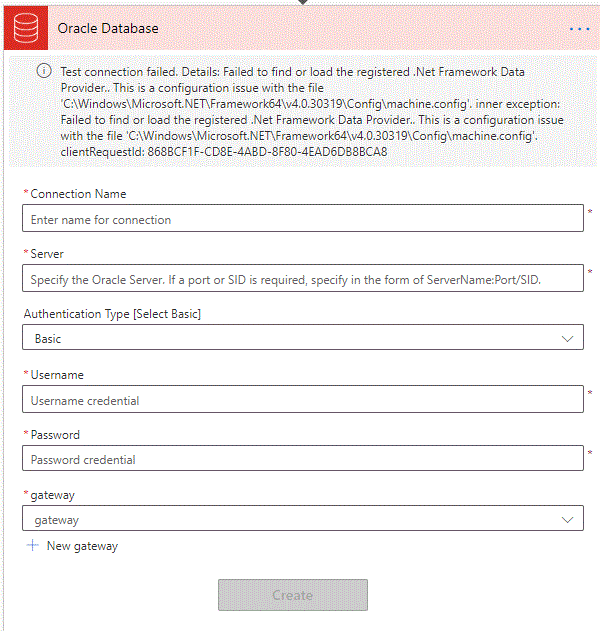Hi
i tried to use power automate flow to schedule the flow to bring data from oracle database on premise to D365 on Azure cloud.
Just for testing purpose:
i installed data gateway on my laptop which is connected to network.
then created flow with oracle database: which ask me to enter server: PORT/SID and username and password.
i entered required information and click create. i received an error. please refer the attached image.
Could you please advise me what i am missing here?
Oracle is installed on Linux server. However i connect Oracle database using SQL developer using oracle connection information from my laptop.
if this is the case, can i install data gateway on my laptop and connect to oracle from D365 on Azure cloud using the data gateway?
Please let me know how i can create a flow to import data from Oracle to D365
Is there any other way i can schedule a process to import data from Oracle to Dynamics 365?
thank you,
Siva