Hi.
I used to be able to sync items to products with no issues (that I knew of) but lately we have been having some random problems crop up.
Most recently (and I spent most of last week trying to fix these) I discovered that 2 items in Financials are no longer in O365 Dynamics at all. They were there (synced in, originally) and seem to have been deleted. If I go into O365 Dynamics aka CRM, should I try to enter them as new items with a matching item number and couple them individually?
I'm concerned to even try that because, when I look at the overall view of Financials Items in the list view, I can see my items, but when I click on them I get an error:

When I click OK, I then get this:
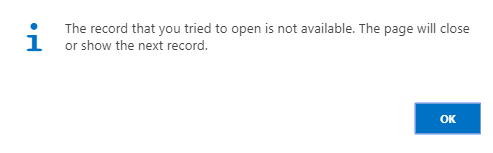
When I click OK here, I get the same error for the next item:

And then it goes to the next item and it's fine.
Thanks for any help.
-Christine



