Hello Guys,
I am creating Quotation in Procurement and sourcing > Common > Requests for Quotation > All Requests for Quotation .
When I select the item in Line on Quotation and click on close button , system is generating below error.
"A reservation hierarchy must be set up for the item. You can create transactions for the item after a reservation hierarchy has been set up. "
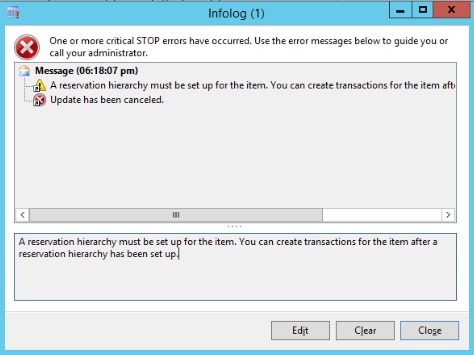
Please suggest.
Thanks!
*This post is locked for comments
I have the same question (0)



