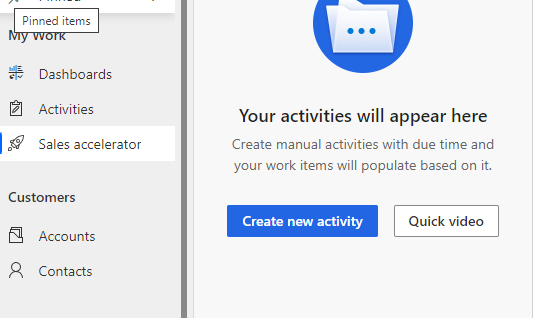Hello,
My license was just upgraded to Sales Enterprise to be able to access sequences. However, I am not seeing the section for sales insight settings at the bottom left hand corner of the CRM. We had a 3rd-party company customize our dynamics 365 integration and leads me to belive something they did is preventing the option from showing up. Maybe its only accessible if a admin allows it to show up even though my license was upgrades. Can someone let me know what needs to be done to get to sequences?
How do I get the sales insight settings to show to begin creating sequences?
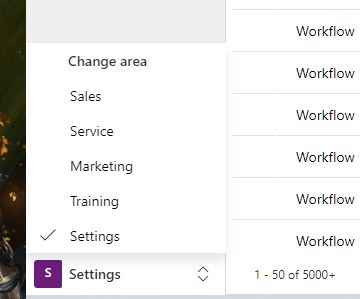
The area that has the sales accelerator under sales is for task creation only when you click into the section. It doesn't provide anything related to sequences.