Hi Angie,
You have to create 1:N self-referential relationships with Contact entity.
Then, navigate to Settings > Customization > Customize the System > Entities > Contact > Hierarchy Settings.
Click on New to create new Hierarchy settings for Contact. In my org, I created this 1:N relationship between contact entity where ContactTest is the field based on which Hierarchy is defined.
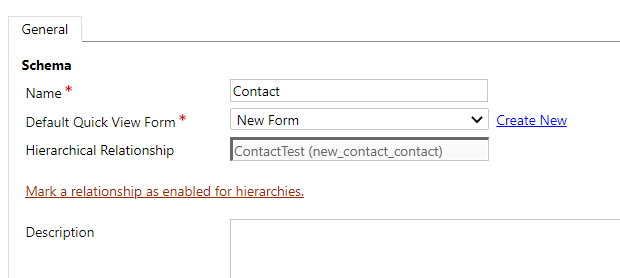
Once created, click on "Mark a relationship as enabled for hierarchies" and mark that relationship.
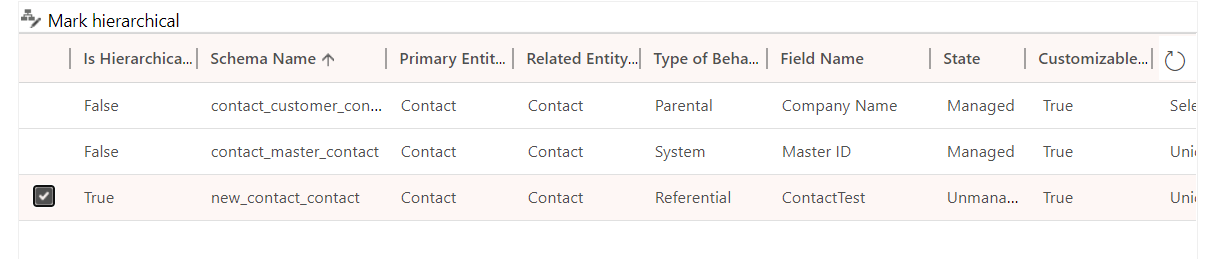
Once completed, add the custom field on Contact form which you created while creating the 1:N relationship, in my case it is "ContactTest" > Save and Publish.
Populate the value in that custom field and then you should see "View Hierarchy" in command bar and should be able to see the hierarchy details as below :
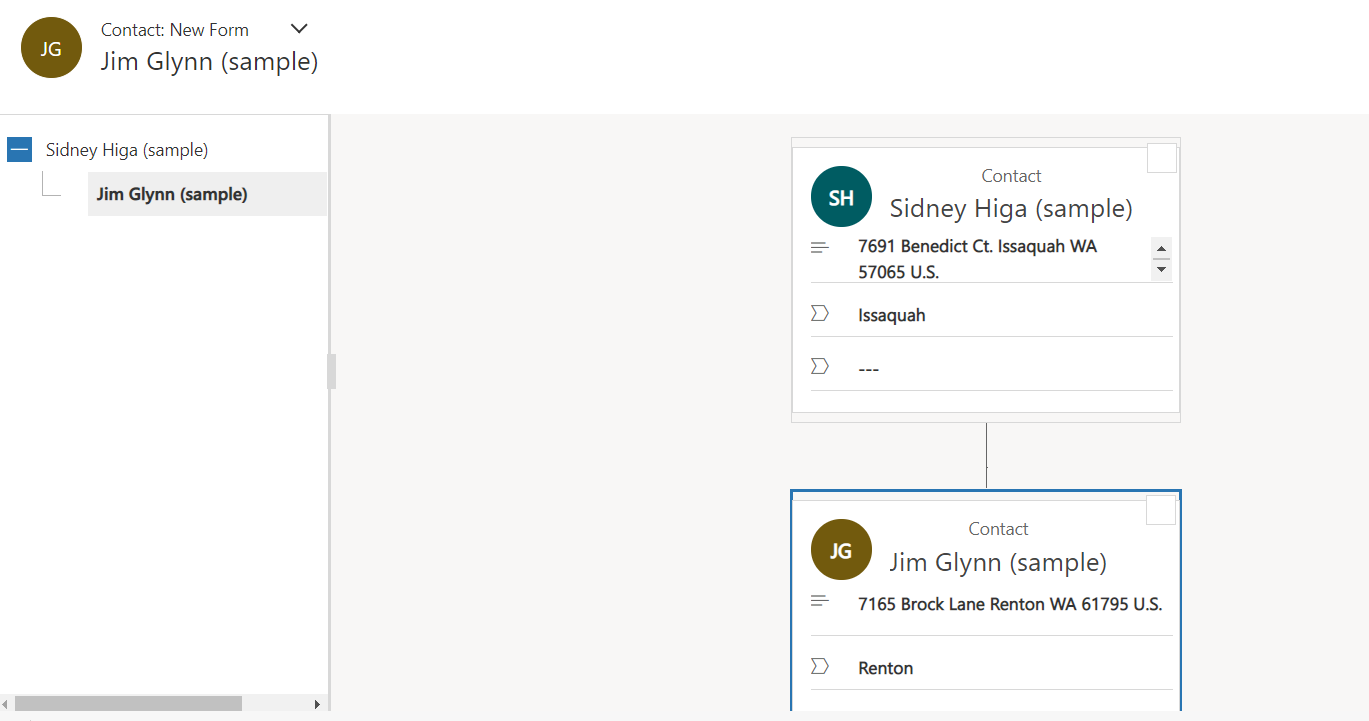
If this is helpful, kindly mark this as verified.
Regards,
Rakesh



