Hi Varma,
You can use power automate to create an automated flow to update lookup field, which maybe a simple way.
For example, i have one custom entity, which has one optionset field and one lookup field that related to 'optionset entity' entity, i need copy optionset field value to lookup field as your requirement.

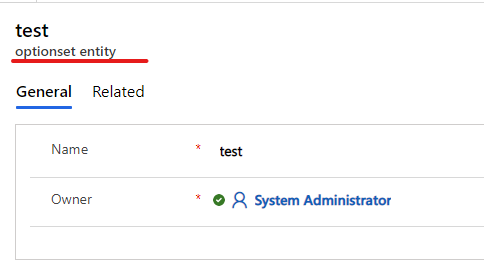
1.Go Power Automate(https://us.flow.microsoft.com/en-us/ ) to create an instant flow.
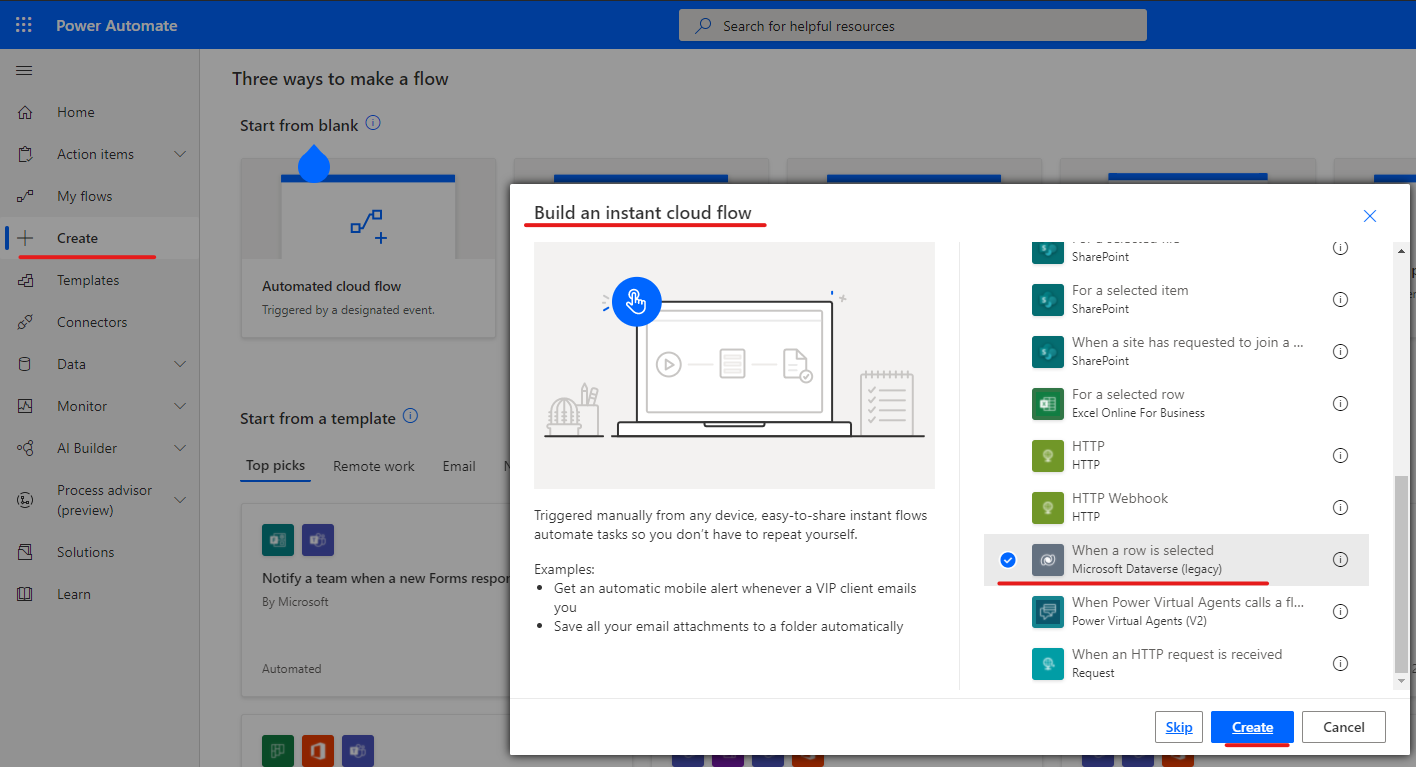
2.Set trigger--'when a row is selected'
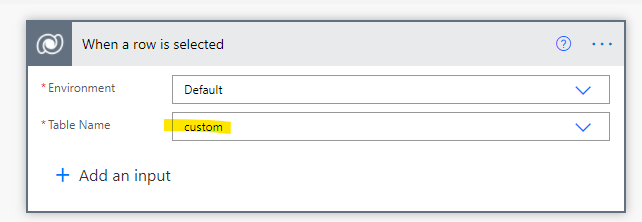
3.Action--'Get a row by ID'
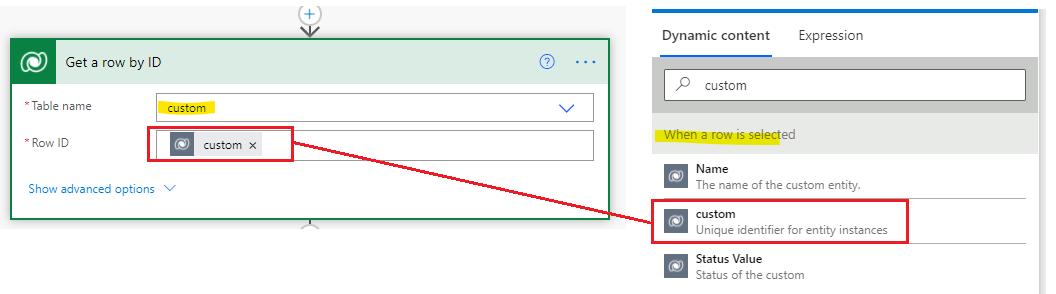
4.Action--'Compose', get optionset field value label with following expression and you need replace logic name with your field.
outputs('Get_a_row_by_ID')?['body/new_optionsetfield@OData.Community.Display.V1.FormattedValue']
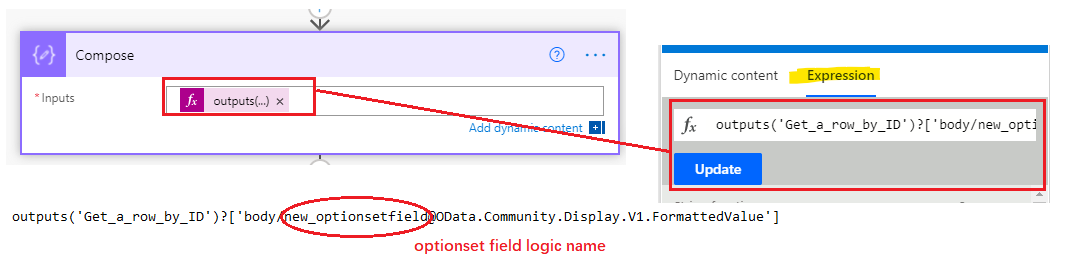
5.Action--'List Rows'
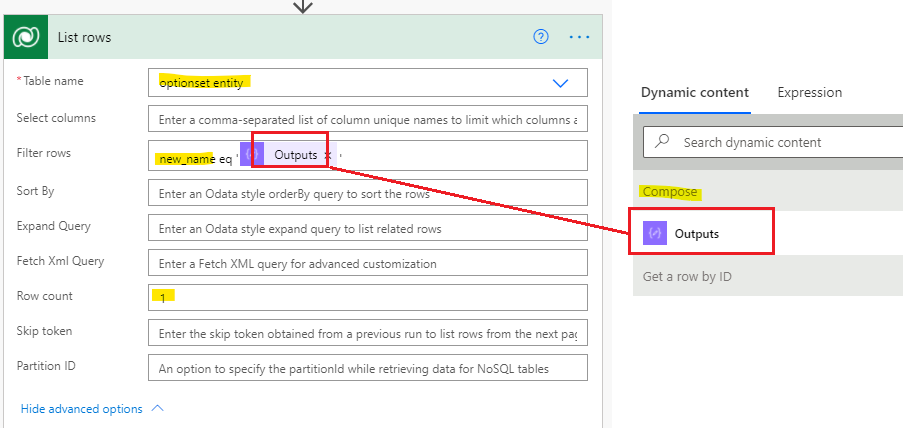
6.Action--'Initialize variable'.
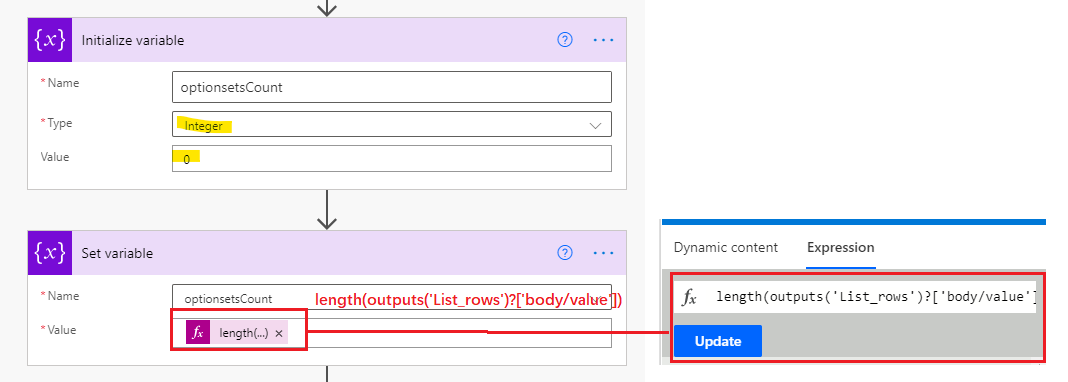
7.Action--'Condition'
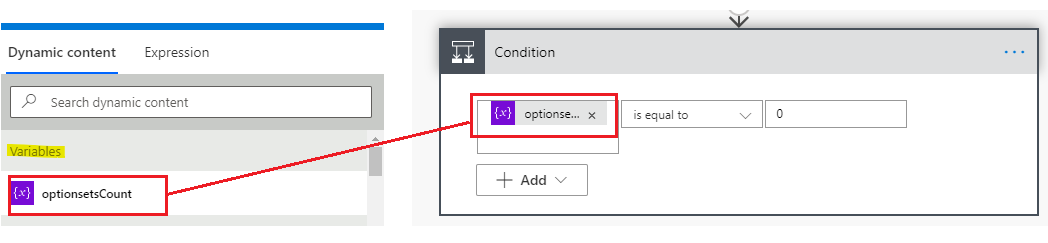
8.Branch for condition.
8.1. Under 'Yes'
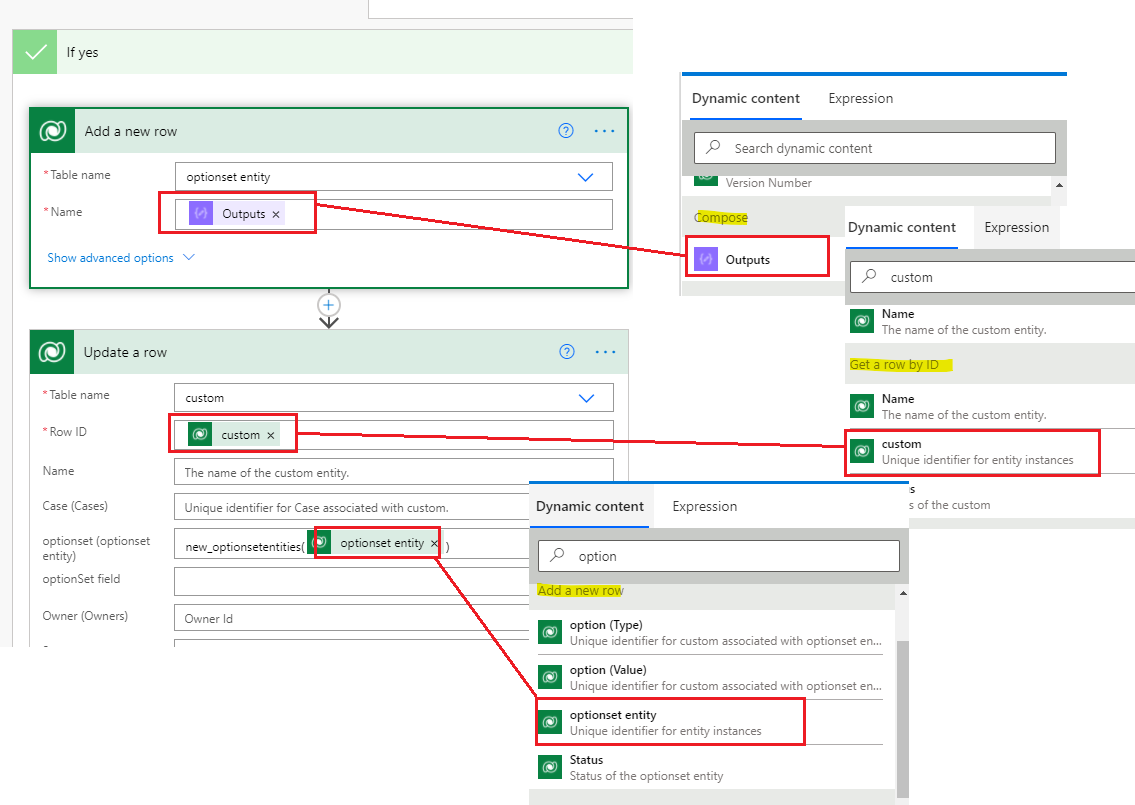
8.2. Under 'No'
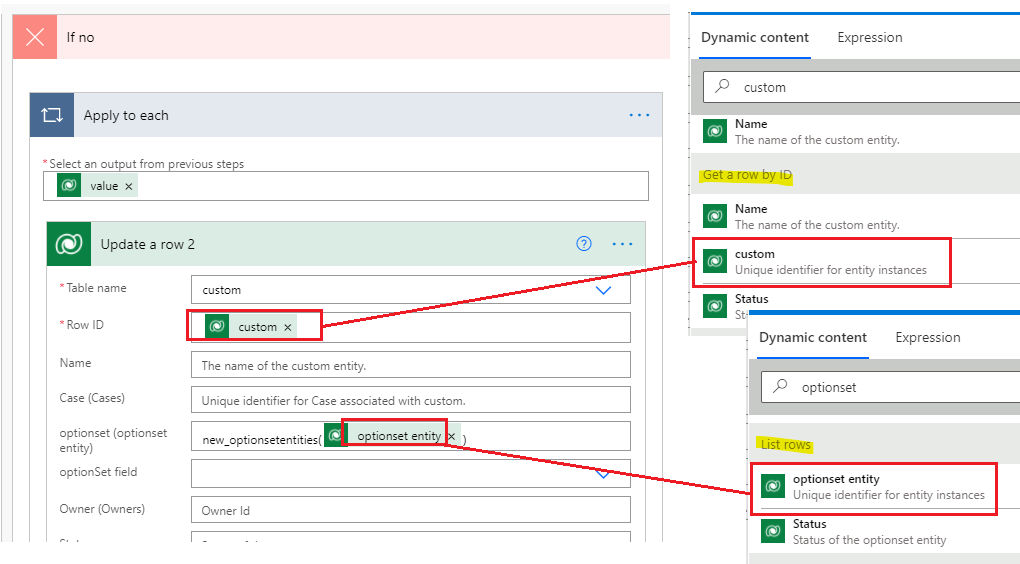
9.Test--Select records you want to update and expand flow to run the flow you just created.
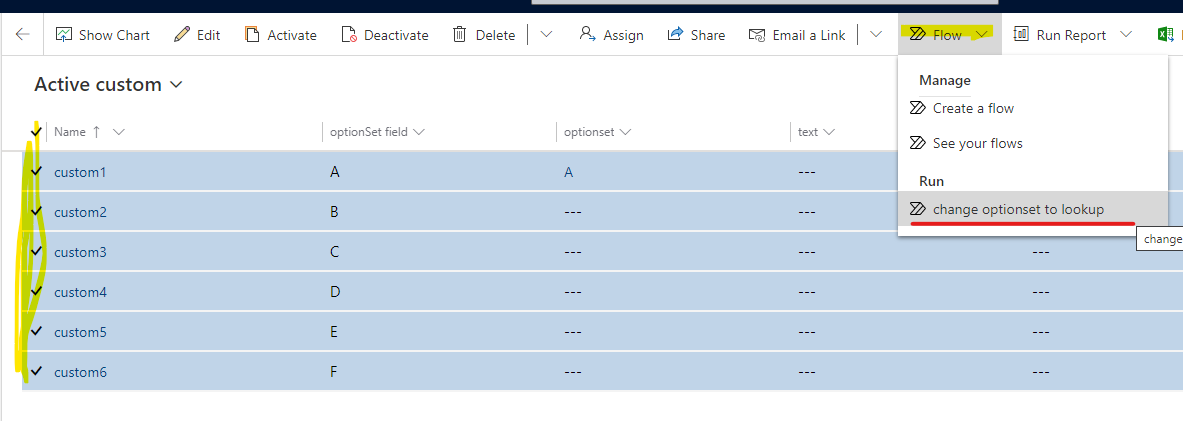
Result:
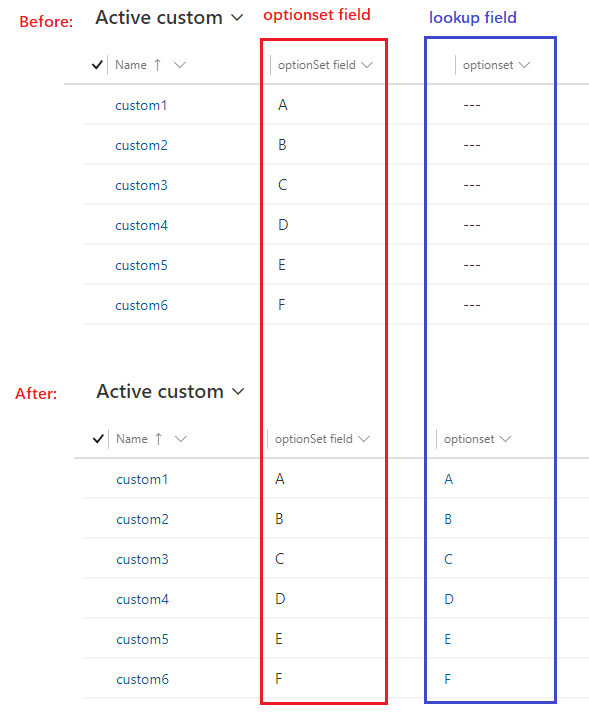
Regards,
Leah Ju
Please mark as verified if the answer is helpful. Welcome to join hot discussions in Dynamics 365 Forums.



