How to avoid below warning message while invoicing multiple Purchase Orders together “One or more of the selected purchase order lines does not have a corresponding product receipt line. Invoice lines were not created”.
Note: As you all might know, POs which have same invoicing account and same currency will be able select in “Add another purchase order” option in invoice page of the Purchase Order.
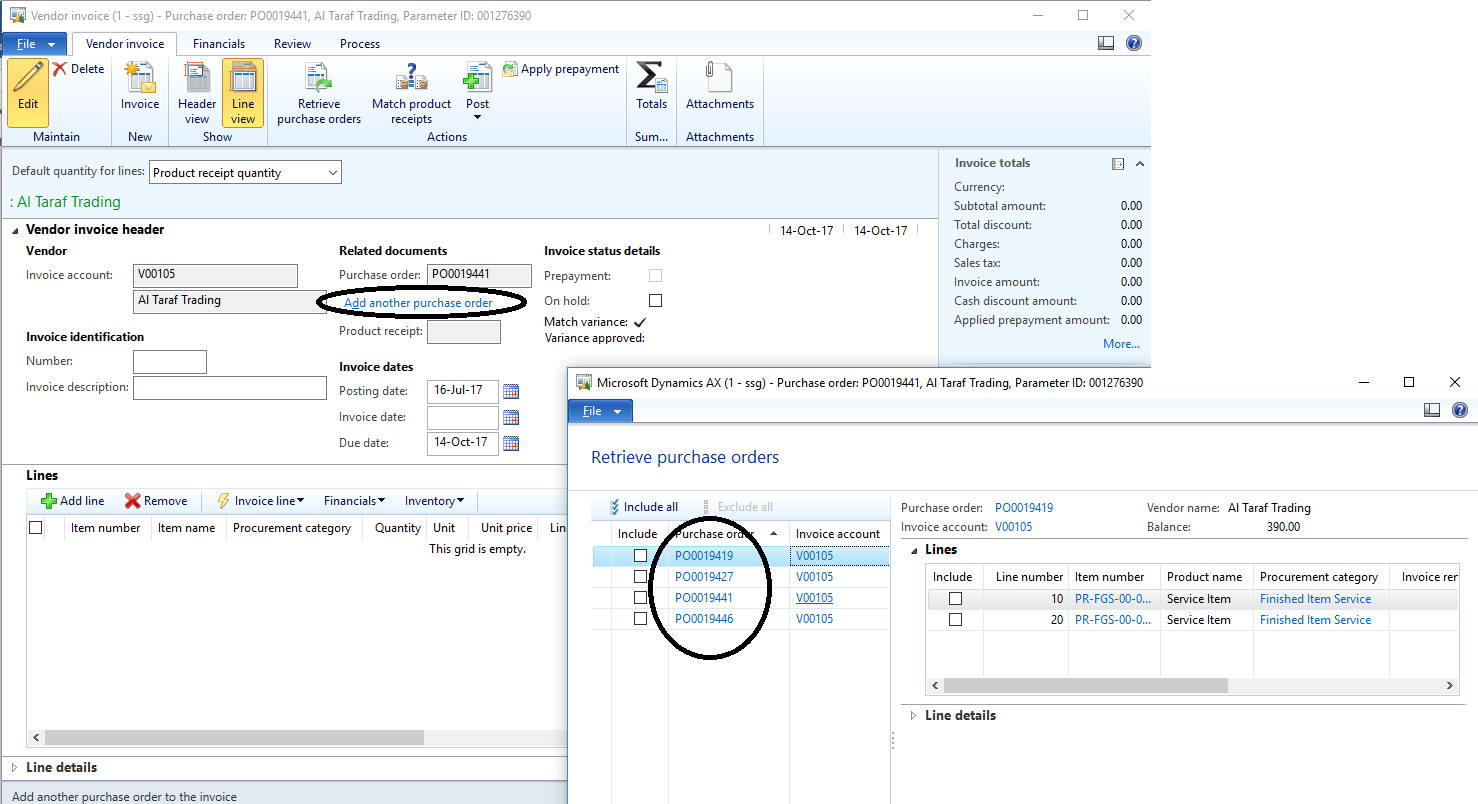
Let me start with an example. I have 2 Purchase Orders (PO0019441 and PO0019446). Both the Purchase Orders confirmed, received and ready to invoice. I am going to invoice both these together.
I opened invoice from PO0019441, and I am able to see its lines (If you are not able to view the lines, you can select it using “Add another purchase order” option).
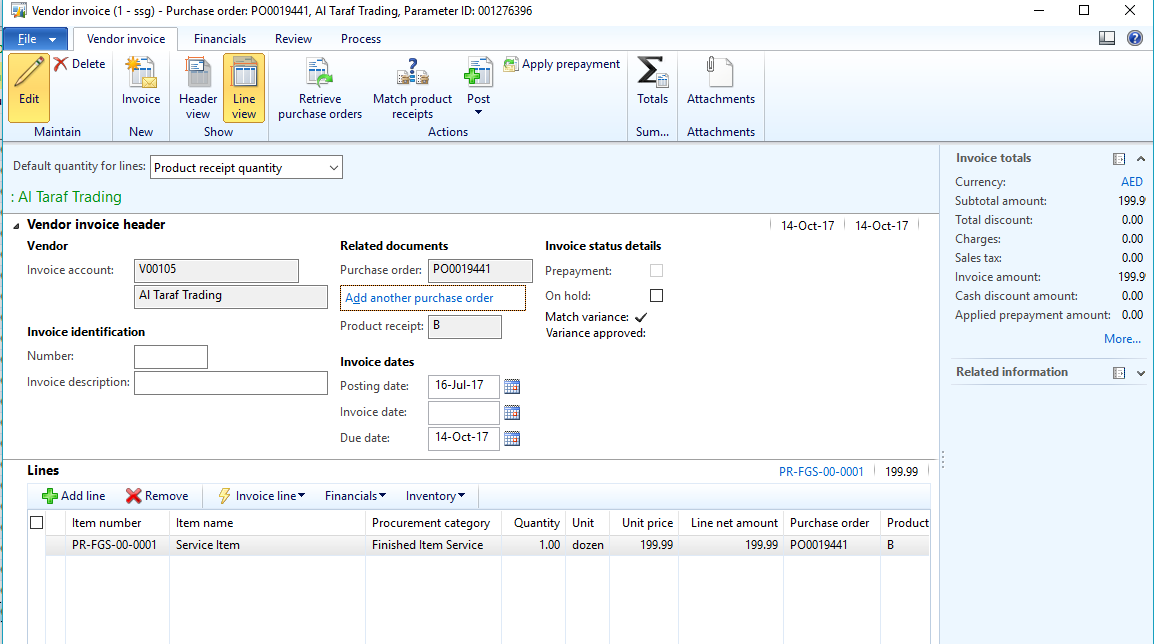
And I am going to add one more Purchase Order(PO0019446) using “Add another purchase order” option and I got the below warning message.

Because the PO0019446 is already selected in its invoice page (Open PO0019446 invoice page, its lines are automatically selected). So you have to deselect those lines from PO0019446 to add it in another invoice. Now you can invoice both the PO’s




