AX 2012 WCF Error: 'The specified client configuration does not contain valid WCF settings'
I hit the following error while working in AX 2012: 'The specified client configuration does not contain valid WCF settings' (Figure 1 below). This seemed to happen all over the place when specific actions were done. Didn't care or have enough time to pin point what. The actions were pretty varied and seemed almost random. Try running the On Hand Inventory report... This error was only encountered in AX 2012. It is because of an issue with a new feature in the AX configuration file that needs to be fixed through the configuration utility. Do the following to fix the issue:
1)Open the .axc where this issue was being seen in the Microsoft Dynamics AX Configuration Utility.
2)Click on the 'Connection' tab
3)Click on the 'Refresh' button and wait for the proces to complete.
4)Click on the 'Configure Services' button'
5)You will now see the info message in Figure 2. Click 'Ok'
6)You will now see the info message in Figure 3. Click 'Yes'
7)You will now see the info message in Figure 4. Wait for the process to finish.
8)You will now see the info message in Figure 5. Click 'Ok'
9)A new window for Microsoft Service Configuration Editor will appear (Figure 6 below). You can close this screen.
10)Save this configuration
11)Open the config file and verify there is an XML section of the file (Figure 7 below).
12)Replace the config file in all the user's desktop with the new one.
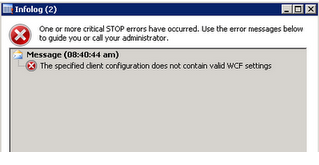
Figure 1 - The error at hand...
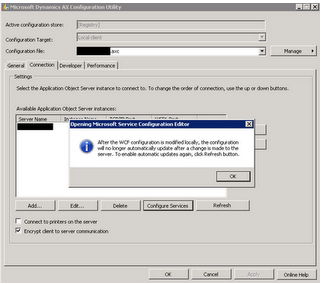
Figure 2 - Clicking 'Configure Services' will give this information. Click 'Ok'
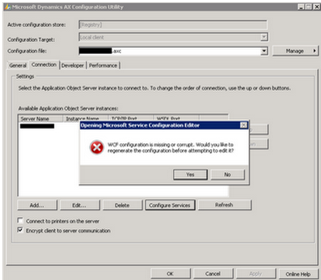
Figure 3 - Clicking 'Ok' in Figure 2 gives this message. Click 'Yes'
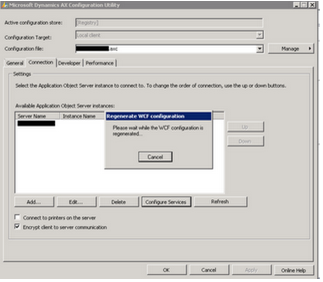
Figure 4 - Clicking 'Yes' in Figure 3 will show this process window. Wait for it to finish
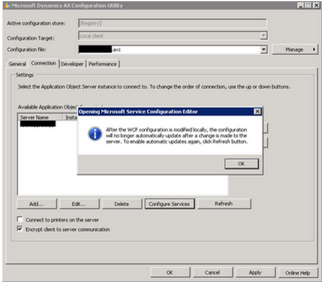
Figure 5 - Once Figure 4's process is complete, this information is presented. Click 'Ok'
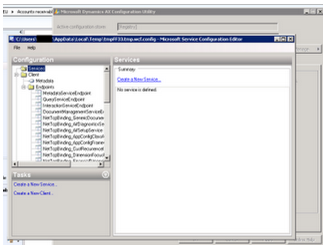
Figure 6 - This pops up at the end of the process. Just close out of it.



