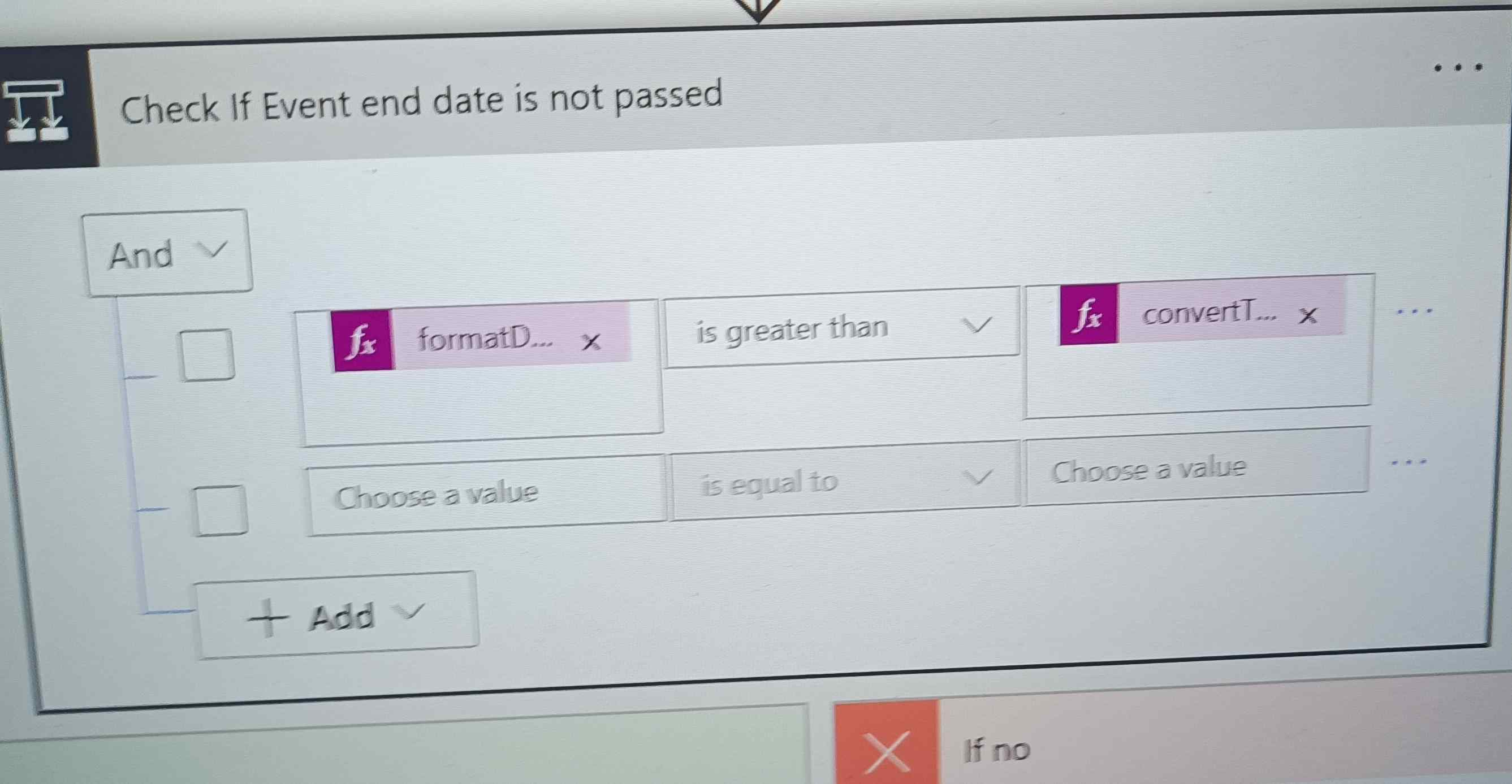Hi All,
I have requirements to check if particular date time has been expired or in past. So I'm using control components in power automate but it seems it's not working for time. I realised it's working fine for dates but I also need to compare time.
Output for below formula is
06/07/2022 06:16 PM
06/07/2022 12:15 AM
So obviously first date is greater than second one but anyhow power automate is not considering AM PM. And it evaluate outcome as false.
If I give both time in PM or AM it works fine.
Any idea how we can achieve it?