Hi AAGustavo,
You can define workflow from Settings -> Processes on before status change of email entity.
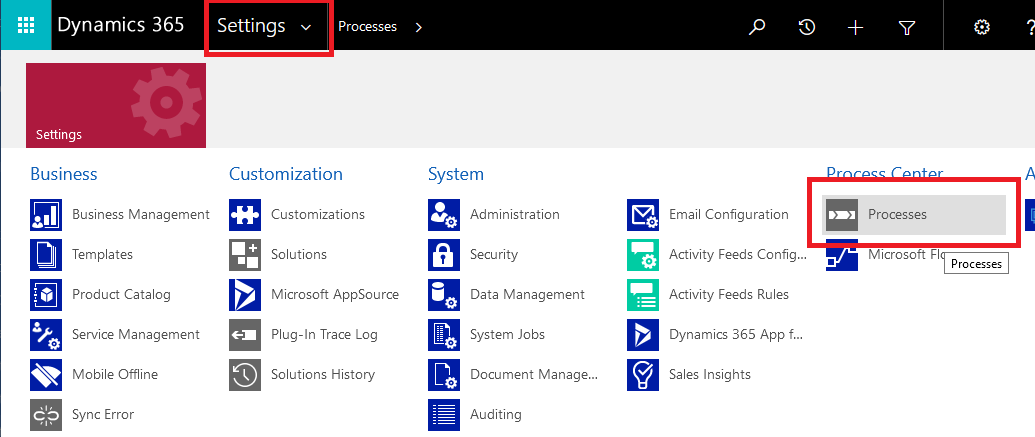
To create workflow follow below steps:
1. Create new workflow for email entity.
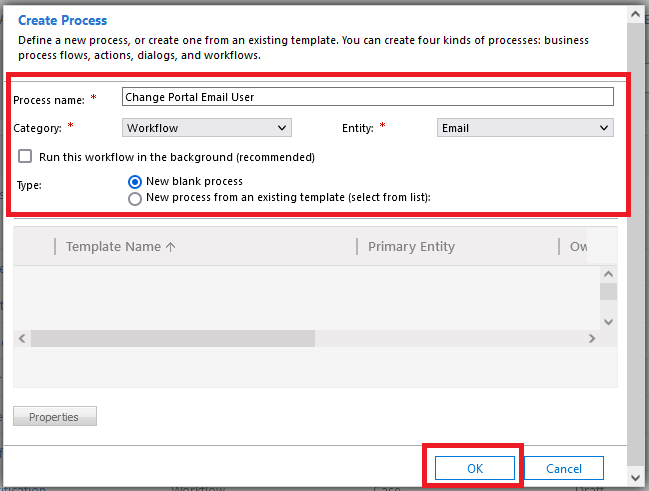
2. On next step, define Options for Automatic Processes to Before Status Change.
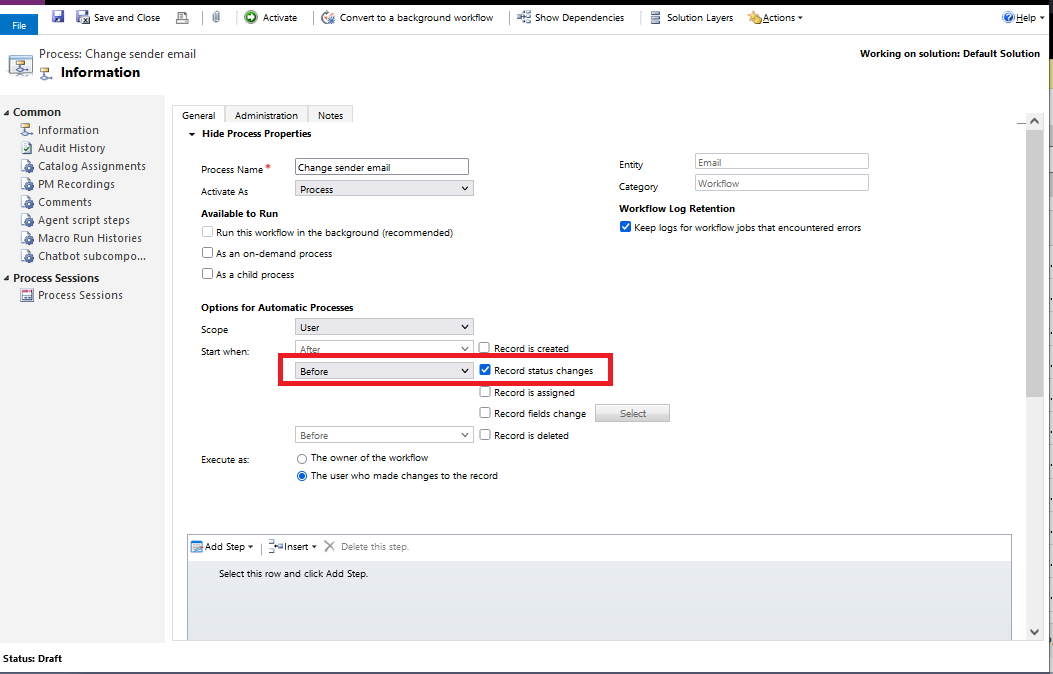
3. You can check condition or direct add update record step to update email From email.
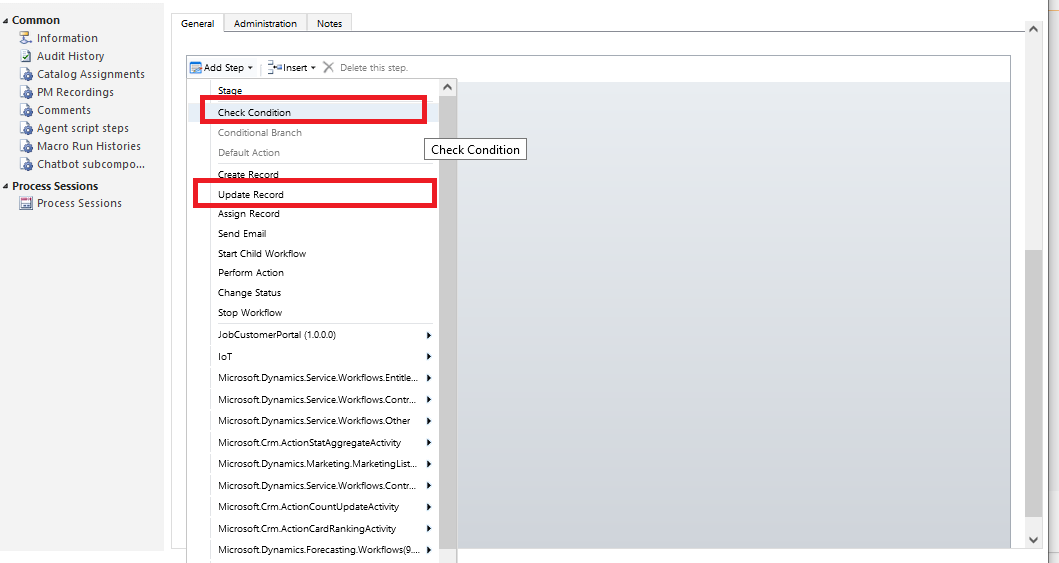
I have added Update Record Step here to update email sender.
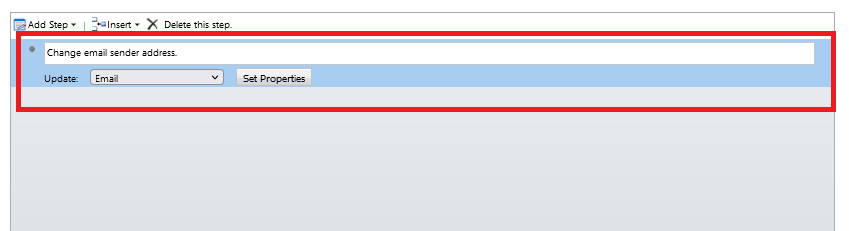
4. Now click on Set Property, the new pop-up will be open to set email record information dynamically or statically.
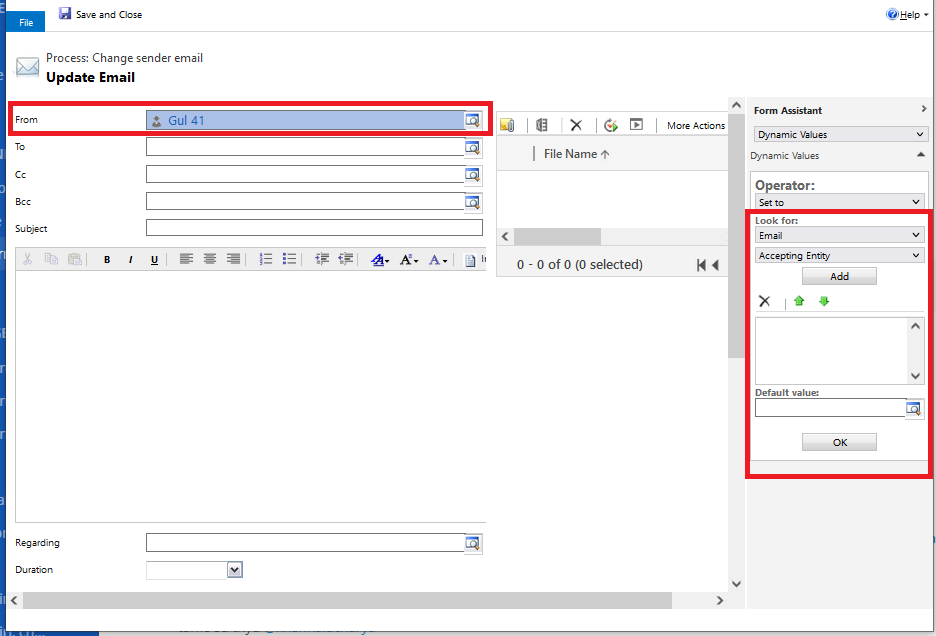
5. You can set static user/queue/team in From field or you can add dynamic value from right side For Assistant panel.
After set up click on save and activate workflow.
I hope it helps,
Thanks.
Please mark as verified if the answer is helpful. Welcome to join hot discussions in Dynamics 365.



