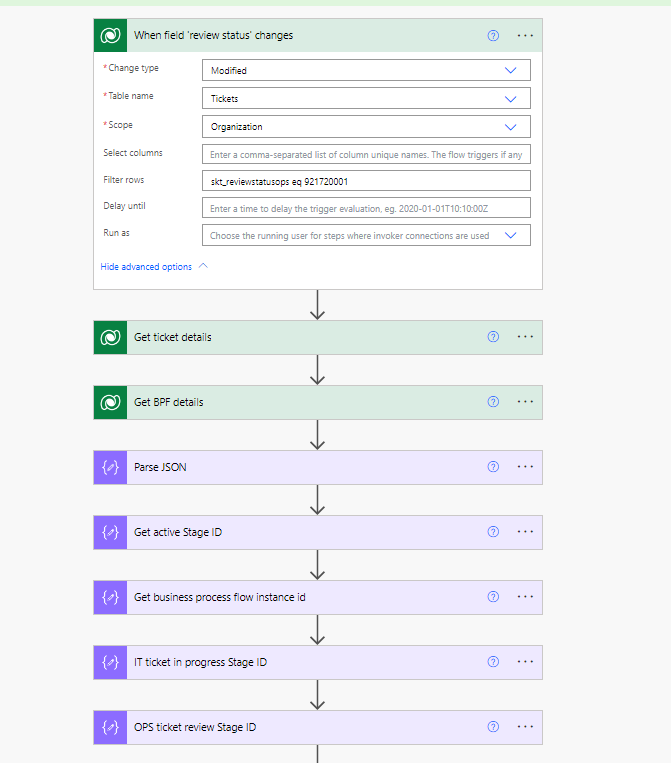Hi,
i am stuck in my flow as it gives me the warning "This flow may run into an infinite loop".
So I added a condition as you can see in the screenshots and still gives me this warning.
The weird thing is, I don't want to update the same field which is triggering at the beginning, the field to update is another one.
so I don't see why its giving me the warning.
Could it be because I have another flow which is triggering on the field I want to update? But its triggering on another value of this field??