Hi Jennifer,
1. You could add an extra block to handle situation that the option set field value not equals to 1 or 2.
There are 5 options in Gender field of Contact:
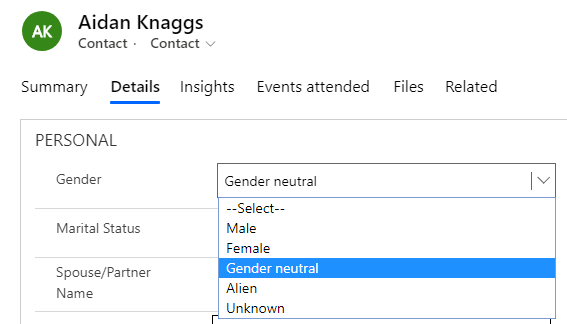
Overview of dynamic expression:(do nothing in else condition)
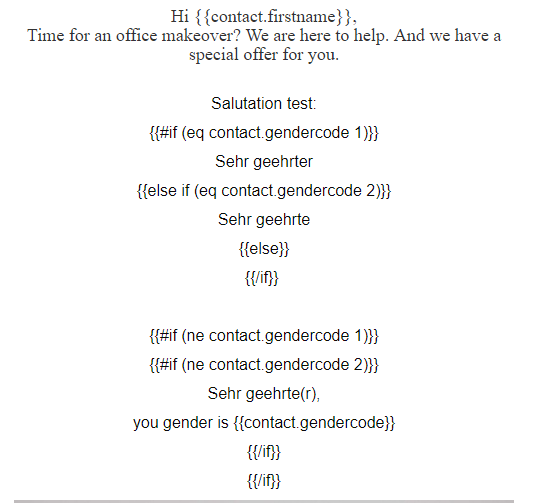
Result 1:(when the field is "Male")
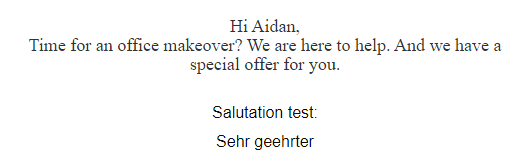
Result 2:(when the field is "Female")
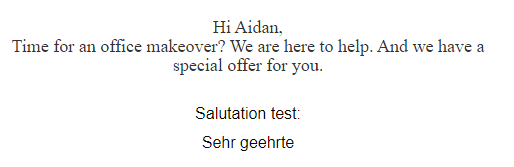
Result 3:(when the field is "Gender neutral")
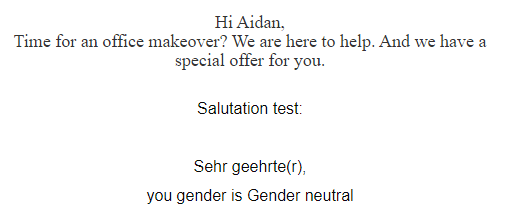
Result 4:(when the field is "Alien")
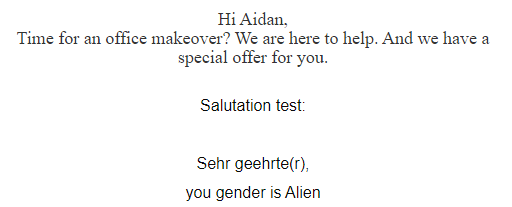
Result 5:(when the field is "Unknown")
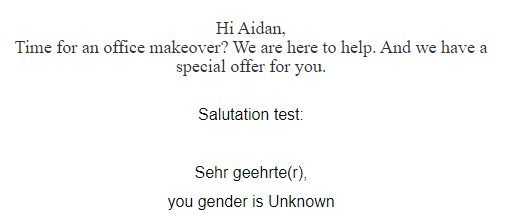
2. I also tested your new expression:
---------------------------------------------------------------------------------------------------------------
{{#if (<operator> <value1> <value2>)}}
Content displayed when the expression is true
{{else if (<operator> <value1> <value2>)}}
Content displayed when the first expression is false and the second one is true
.
.
.
{{else}}
Content displayed when all expressions are false
{{/if}}
---------------------------------------------------------------------------------------------------------------
It will display gender directly if gender not equals to neither Male or Female.

result 1: (Gender neutral)
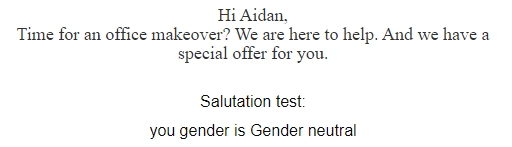
result 2: (Alien)

Could you describe details that why couldn't you render expected result by running one-by-one?
From my test, if the field contains data(an option is selected), then it shall display content when specific condition meets.
For your final doubt "Is there a problem if the field with the option set is empty?":
Yes, it is an issue in current Marketing application, because dynamic expression is built with Handlebarsjs,
If "#if" argument returns null, Handlebars will not render the block, that's by design.(In pure HTML page, we can solve it by extending custom javascript code, but javascript is blocked in HTML email.)
we need to wait for this issue could be fixed in future version.
So back to your question, make sure that Gender field of contact record contains a value.
Regards,
Clofly



