Hi,
I have a PowerApps, which is Embedded to Dynamics Finance Operations in SaleOrdersLine Entity,
First, the user enters data in Parent Grid screen and then it stores in a Parent List and then user creates that Parent- Child Record in Child List
and I am Saving those Child Records in Dynamics F&O Using Power Automate Flow.
at first the Records are created in SharePoint list and then they are created in Dynamics F&O
Now, after creating child record in PowerApps and pressing the save button it then updates that Parent record (Garment QTY) column in Parent List.
and after that I have created a Flow, which triggers, whenever there is a Updation in Parent List in the column of (Garment QTY).
My Flow is Below:
I am getting that Parent Record > child records from SharePoint and creating in Dynamics Finance Operations in SaleOrdersLine Entity of that SaleOrder.
1)
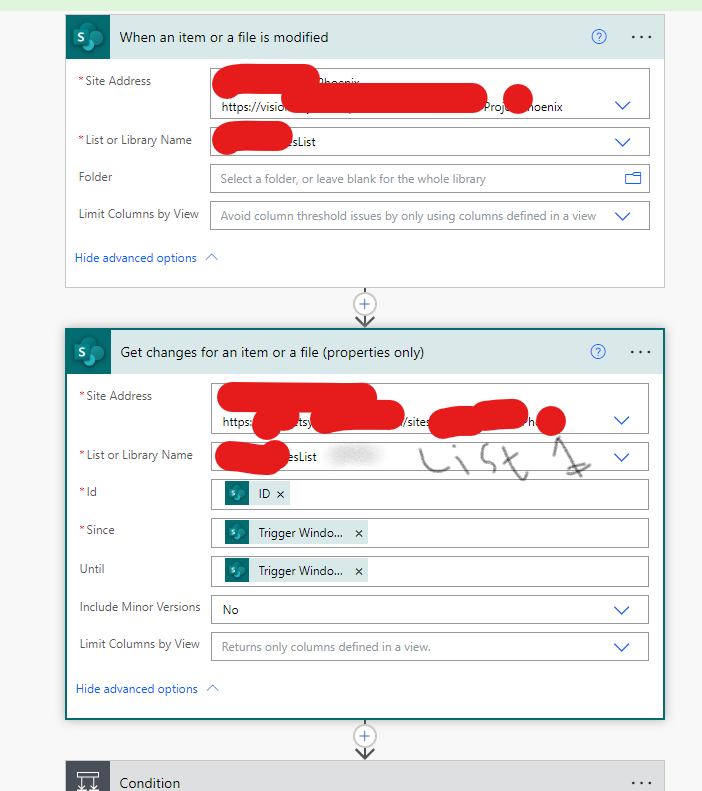
2) In the Condition I am checking if the Garment QTY Column is Modified then Get that Parent List Record and Based on that Get its Child Records
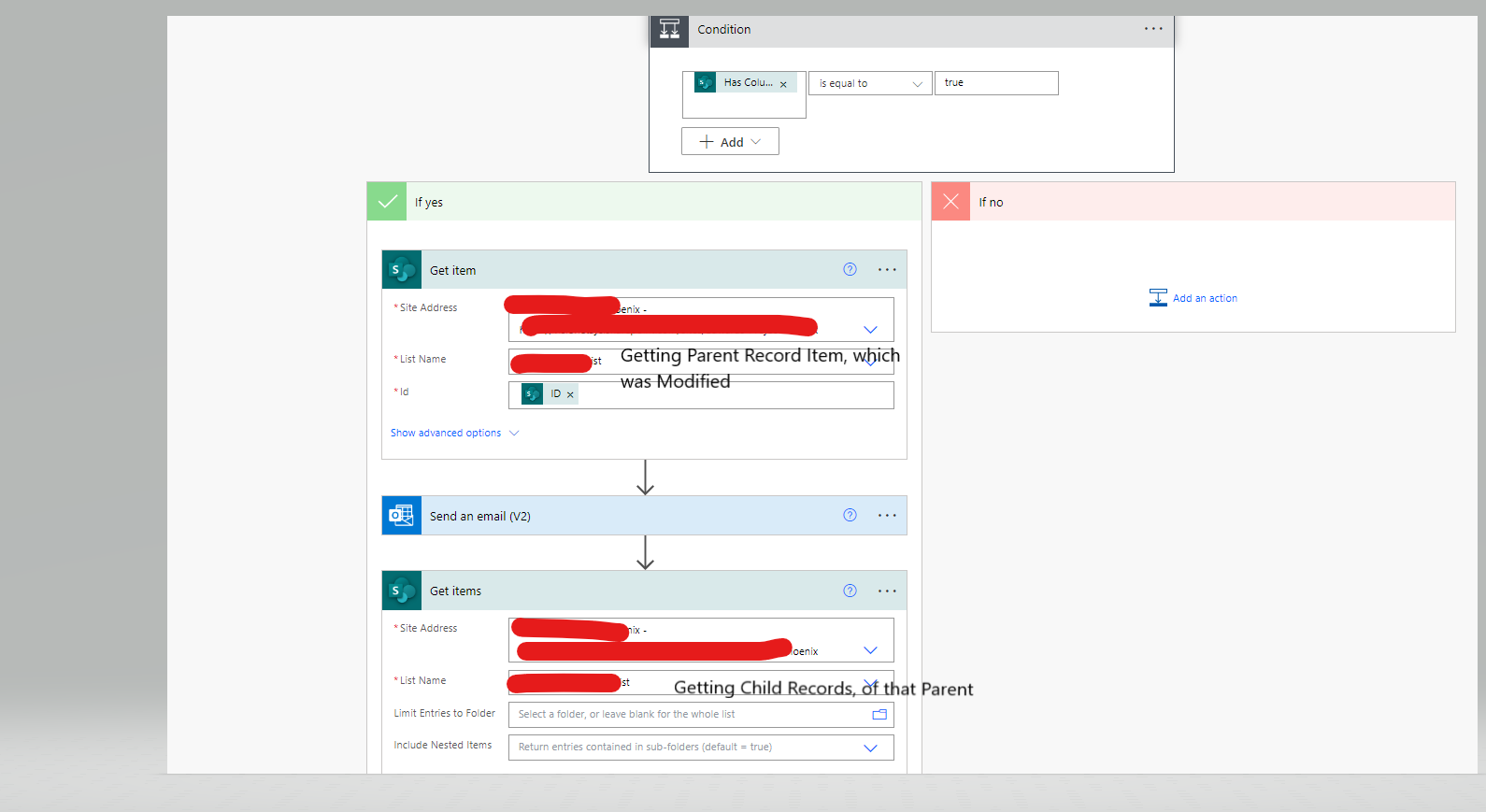
3) AND AFTER GETTING CHILD RECORDS FROM LIST, I AM CREATING RECORDS IN DYNAMICS F&0
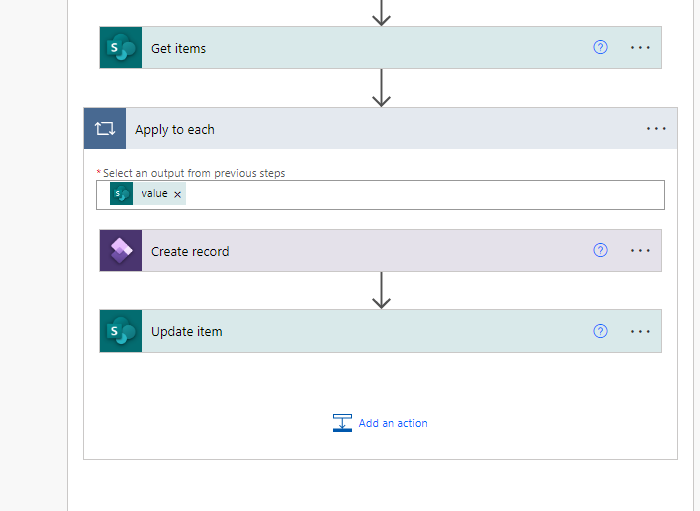
Problem:
When, I update a (Quantity) in Child Record using PowerApps, it then updates the (Garment QTY) column in Parent List,
The Flow runs, and it creates a new line with that updated Quantity << (which is Wrong) .
*** I want to Update that particular child record in Dynamics, if it's updated in SharePoint list and I only want to create new records if they don't Exist ***



