Hi Champs!
I'm trying to release an item in an entity. It's giving the following error when we check in the "open product release form".
"Field 'Item number' must be filled in."
I cannot set the item number sequence to automatic as we the requirement is to put manual item numbers.
Please help.
Thanks and regards,
Ahmed.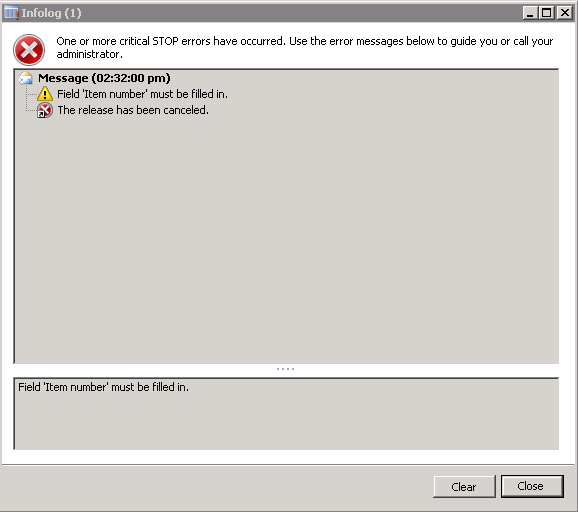
*This post is locked for comments
I have the same question (0)



