Hi,
My Form is here shown below. I Used Two filters (From Date, To Date), and ( Site and Warehouse). When i used From and To Date filters it will filter the grid between the transaction date. If i use the Site and Warehouse filter. It is a Multiselect lookup filter.
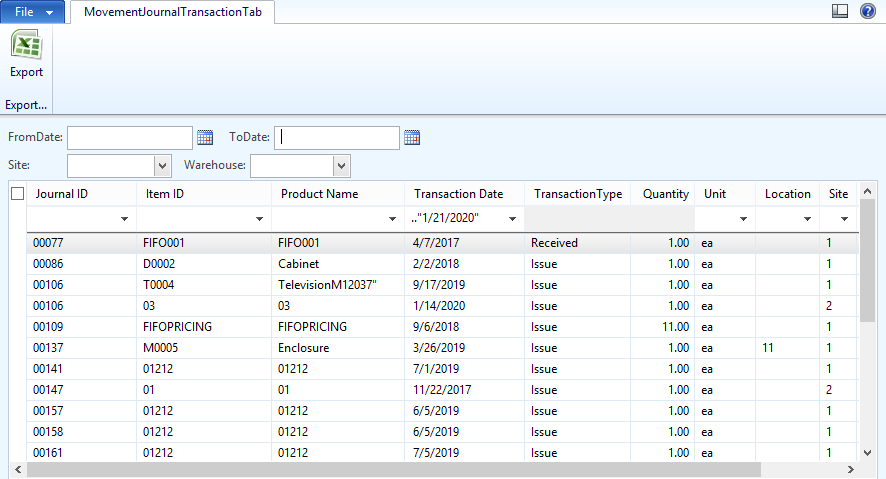
I had selected the site no 1,12,2 but in my Warehouse Filter control it shows only 1 and 12 site and its warehouses. Because i had chosen the 1 and 12 site first. I need that all the site and warehouses i chosen at Site filter control in the warehouse filter lookup.
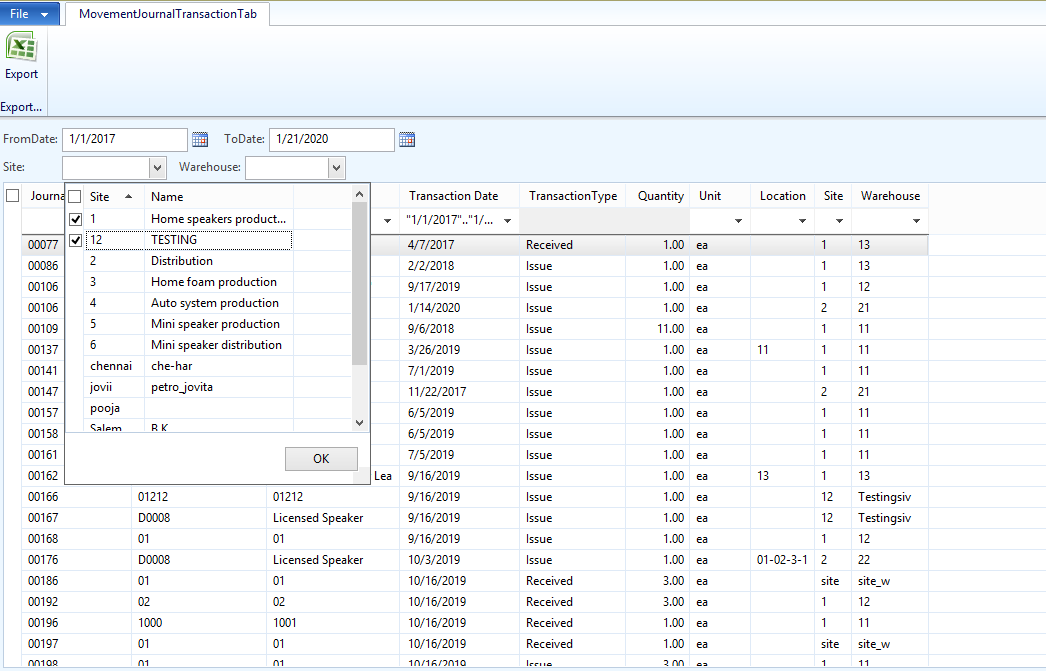
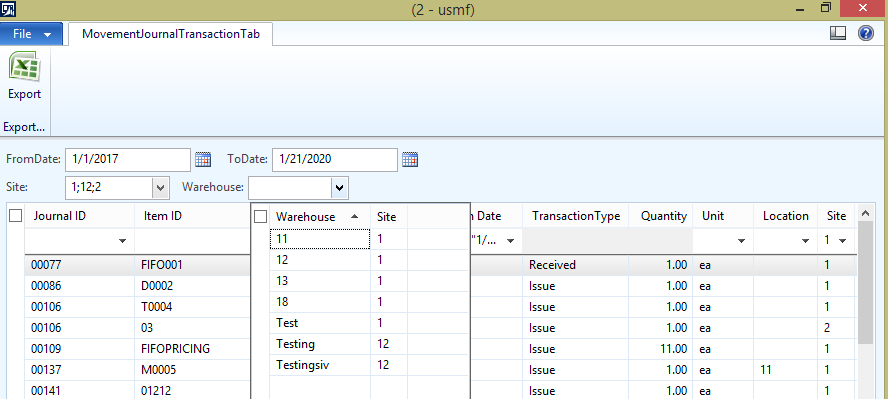
This is my Warehouse filter control Lookup code.
public void lookup()
{
SysLookupMultiSelectCtrl slmsc;
Query query;
QueryBuildDataSource qbds;
List list;
ListIterator itr;
list = new List(Types::String);
list = strSplit(Site.valueStr(),";");
itr = new ListIterator(list);
query = new Query();
qbds = query.addDataSource(tableNum(InventLocation));
qbds.fields().addField(fieldNum(InventLocation,InventLocationId));
qbds.fields().addField(fieldNum(InventLocation,InventSiteId));
if(Site.valueStr()!="")
{
while(itr.more())
{
qbds.addRange(fieldNum(InventLocation, inventsiteid)).value(itr.value());
itr.next();
}
}
else
{
throw error('Please choose Site');
}
slmsc = SysLookupMultiSelectCtrl::constructWithQuery(element,warehouse,query);
super();
}
Thanks & Regards,
Ram.



