Dear All,
Recently I just develop some report by ssrs to fit my users requirement but unfortunately at the final this report need to print out to paper(A4) by dot matrix printer and this report had a qr code. like this below.
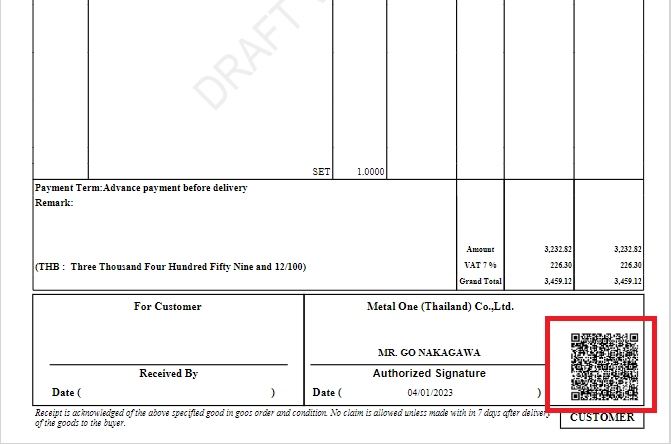
But when I test by Application to scan it doesn't work so I try to test with another font of QR Code and result it sound like this.
This QR Code is work:
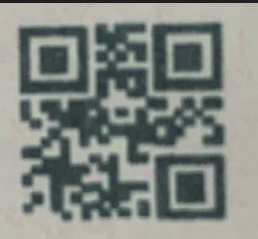
This QR Code is work:

But QR Code that I generate by D365 standard font is doesn't work.

and this is a class that generate qr code to me. Can someone guide me how to import a QR Code font in my Form




