Hello Good Afternoon All Of You,
I have integration Adobe Sign-In with MS Dynamic CRM.
After the Adobe Sign-In Integration with MS Dynamic CRM this two option are automatically available Request Signature and Send Report For Signature.
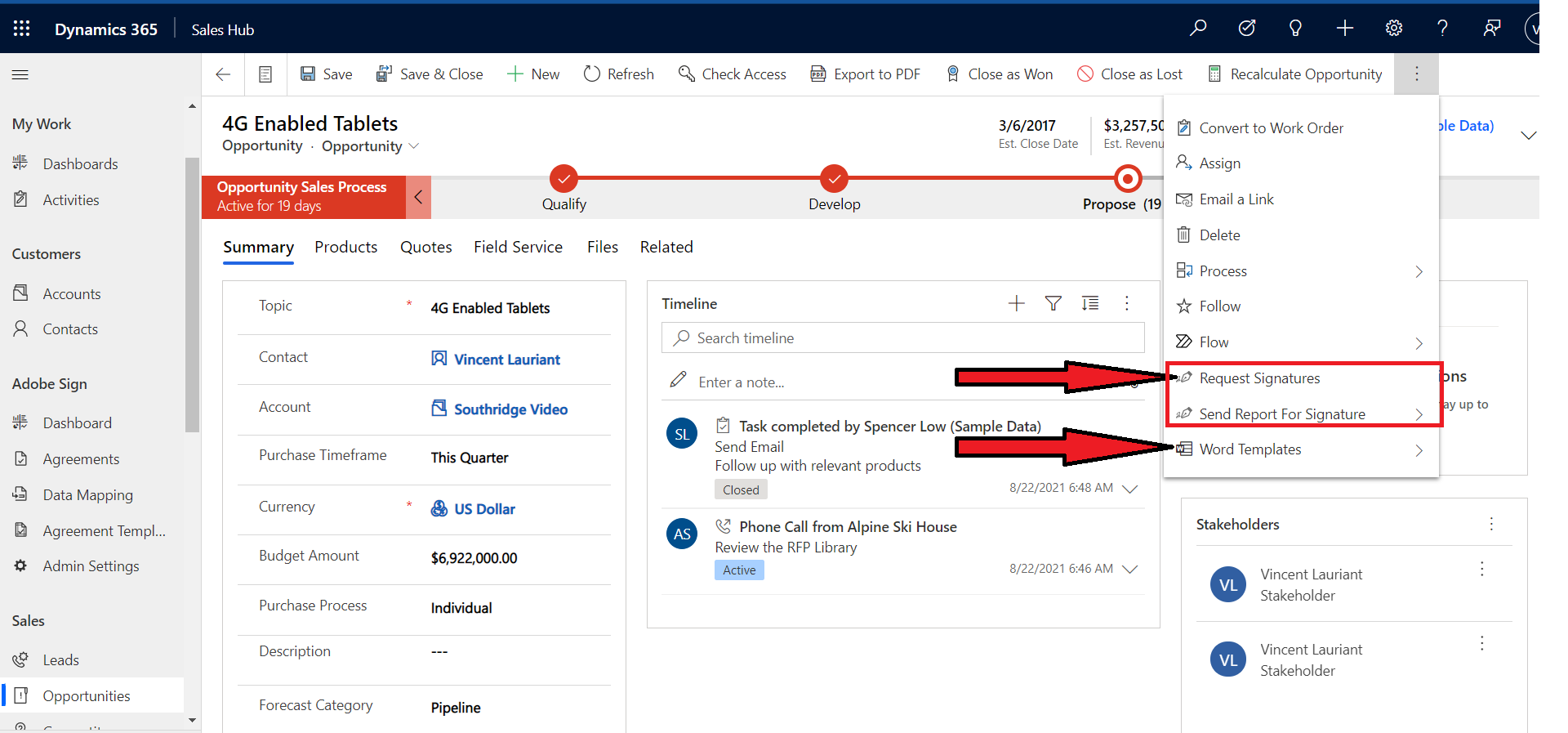
if you are click On Click Request Signature then its is automatically Creating New Agreement for current Opportunity and email is Opportunity Contact Lookup.

but my question is how to Opportunity Word Template Automatically Set with PDF in New Agreement File Attachment.
Please help me.
Many Thanks..............
Thanks & Regards,
Vijay M. Dantani



