Hi Mary,
There is one missing piece in D365 for Financials, but you can work around it.
In your screenshot, you've created a Standard Sales Code. The next step is to associate this with one or more customers.
In Dynamics NAV, we have an action item on the ribbon of a Customer card called "Recurring Sales Lines", but it hasn't been added to the Customer card in D365 for Financials (yet.. or was inadvertently missed).
Here's the workaround. Create a Sales Order for the desired Customer, and populate the header information. Then, click on the Actions menu on the ribbon, and click on "Get Recurring Sales Lines".
By default, it will show nothing. Click on 'New' in the ribbon of the Recurring Sales Lines window. Then click in the first empty row in the "Code" column, and then the ... icon, and this will drop down a list of all Standard Sales Codes you have created so far. Select the one you want to associate with this customer. If you want to add more than one, repeat the process in a new row for each Standard Sales Code. When done, click OK, and you can delete the Sales Order.
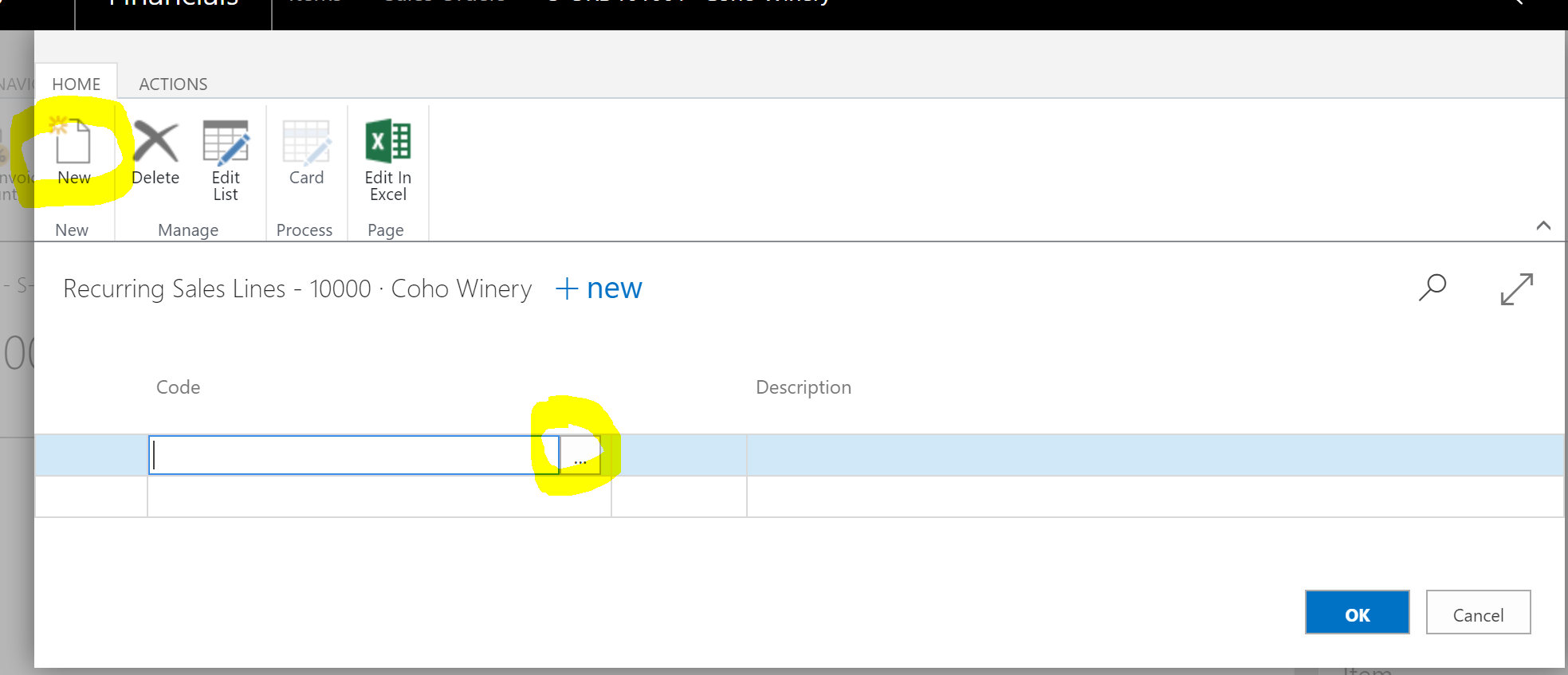
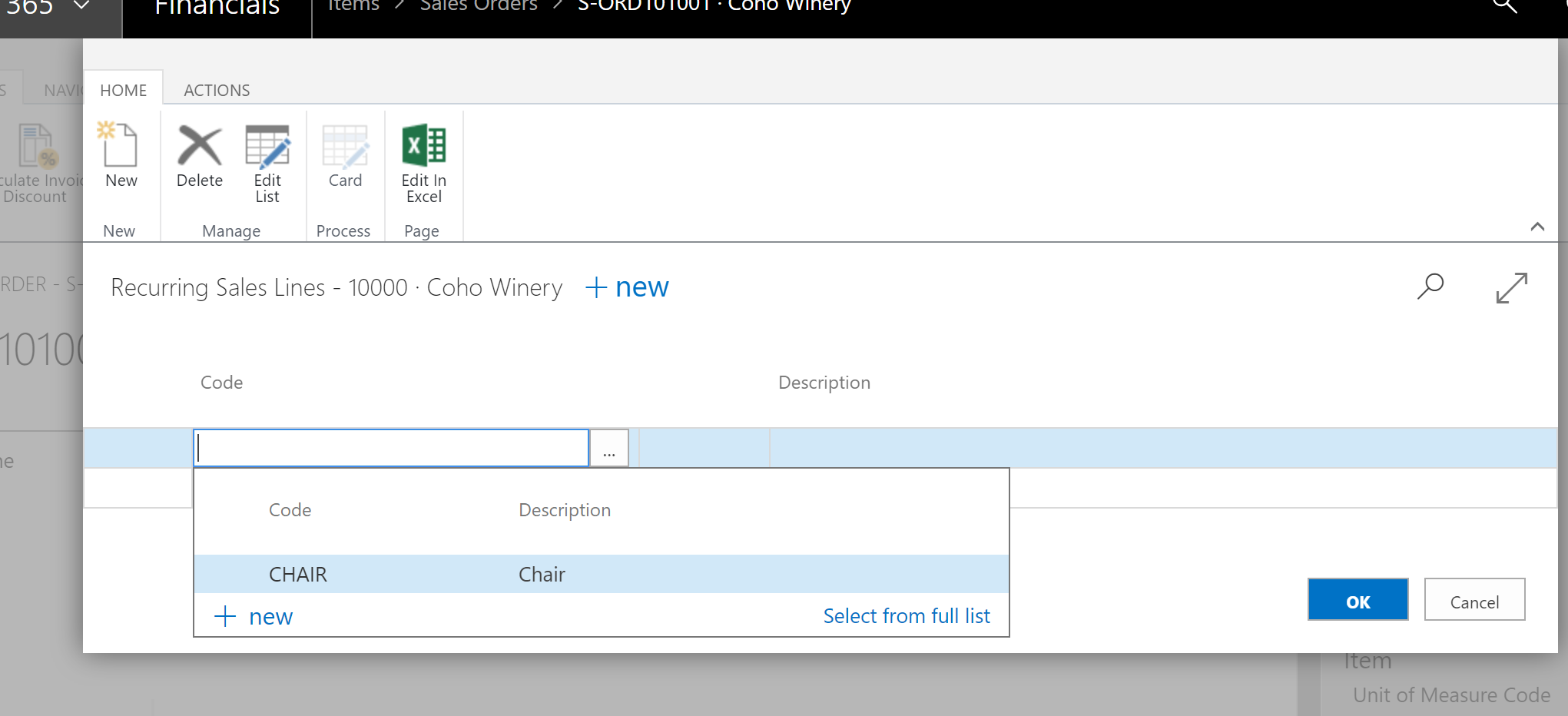
The next time you need to use ones of these on a Sales Quote / Order / Invoice, you will be able to pick them when you click on "Get Recurring Sales Lines" from the ribbon while in the Sales transaction.
I hope this helps. If my response has answered your question, please verify by clicking Yes next to "Did this answer your question?"
PS: Chris Bulson, could you please have the team look into this bug as well?



