I have one or two basic question(s).
Is it possible to assign Dynamics 365 licenses to AzureAD Guest Accounts?
Also as I understand, Business Central is an AddOn on Dynamics 365, the same question, can a azure AD external guest user get assigned a license, not necessarily within the Guest tenant. If he can use a license assigned in his e.g. home-tenant, but he uses it in the guest tenant I'd be fine too.
What I want to avoid is that my users to get full users accounts in the guest tenant.
I found this post debajmecrm.com/.../ - is that a valid approach, and would it also apply for Business Central too?
At least technically it seems to be possible, are there eventually any limitations in terms of roles such an user can use in D365 or BC?
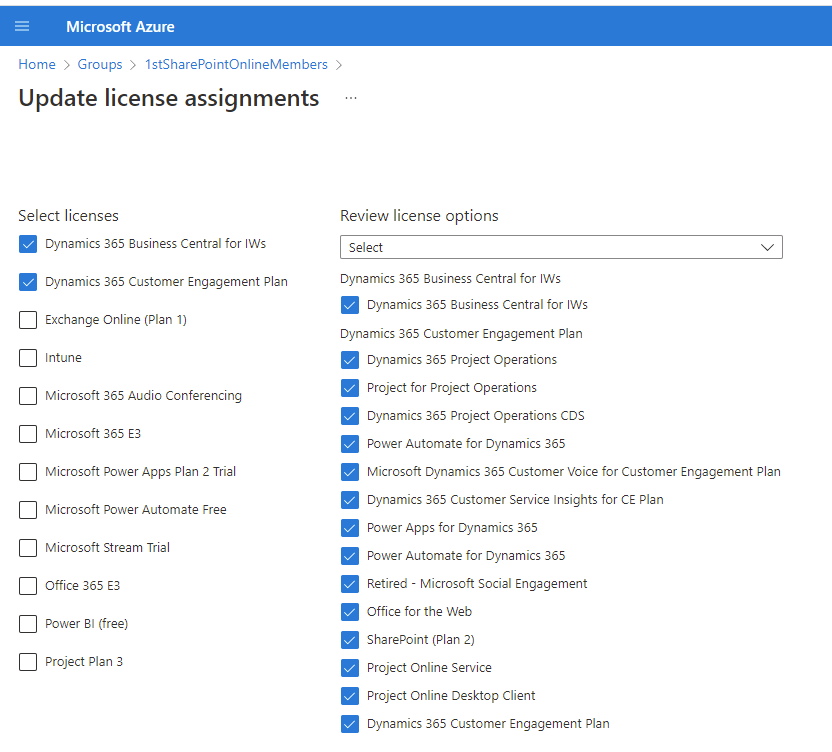
kind regards,
Dieter Tontsch



