Hi AdityaTripathi,
I have test with following js code:
function notification(executionContext) {
var formContext = executionContext.getFormContext();
var notification1 = formContext.getAttribute("new_notification1").getValue();
var notification2 = formContext.getAttribute("new_notification3").getValue();
if (notification1 != null)
formContext.getControl("new_notification1").clearNotification("101");
else
formContext.getControl("new_notification1").setNotification("Please enter value", "101");
if (notification2 != null)
formContext.getControl("new_notification3").clearNotification("102");
else
formContext.getControl("new_notification3").setNotification("Please enter value", "102");
}
And when I set event Handlers, I select fields and tab OnChange event as trigger.

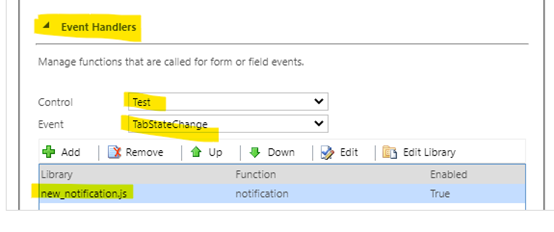
In the beginning, I set OnSave event as trigger, the notification can’t be cleared though I fill the field.
So you can try to select OnChange as event as I described above.



