Hi partner,
Take the two Connection Roles "Component" and "Employer" as an example.
"Employer" is the Connection Role of Account, but "Component" is not.
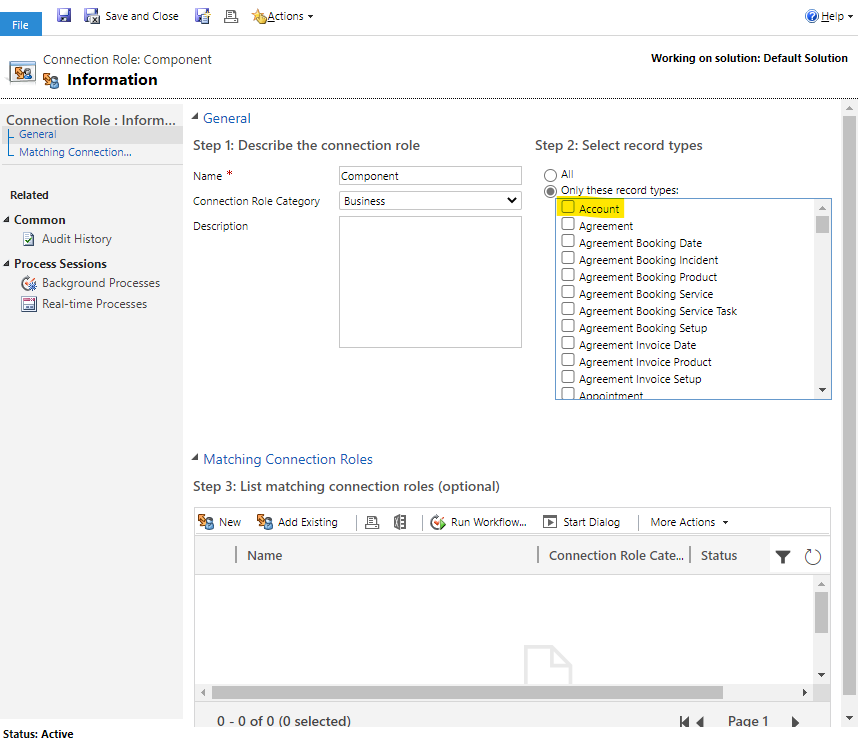

So when we select an Account record for "Connect To", and then search "Role To", we can only see the Connection Role of Account, including "Employer", but not "Component".


When we select "Component" for "Role To" first, then search "Connect To", we can see all entity types including Account and select Account record. But when save it, it will display an error.




