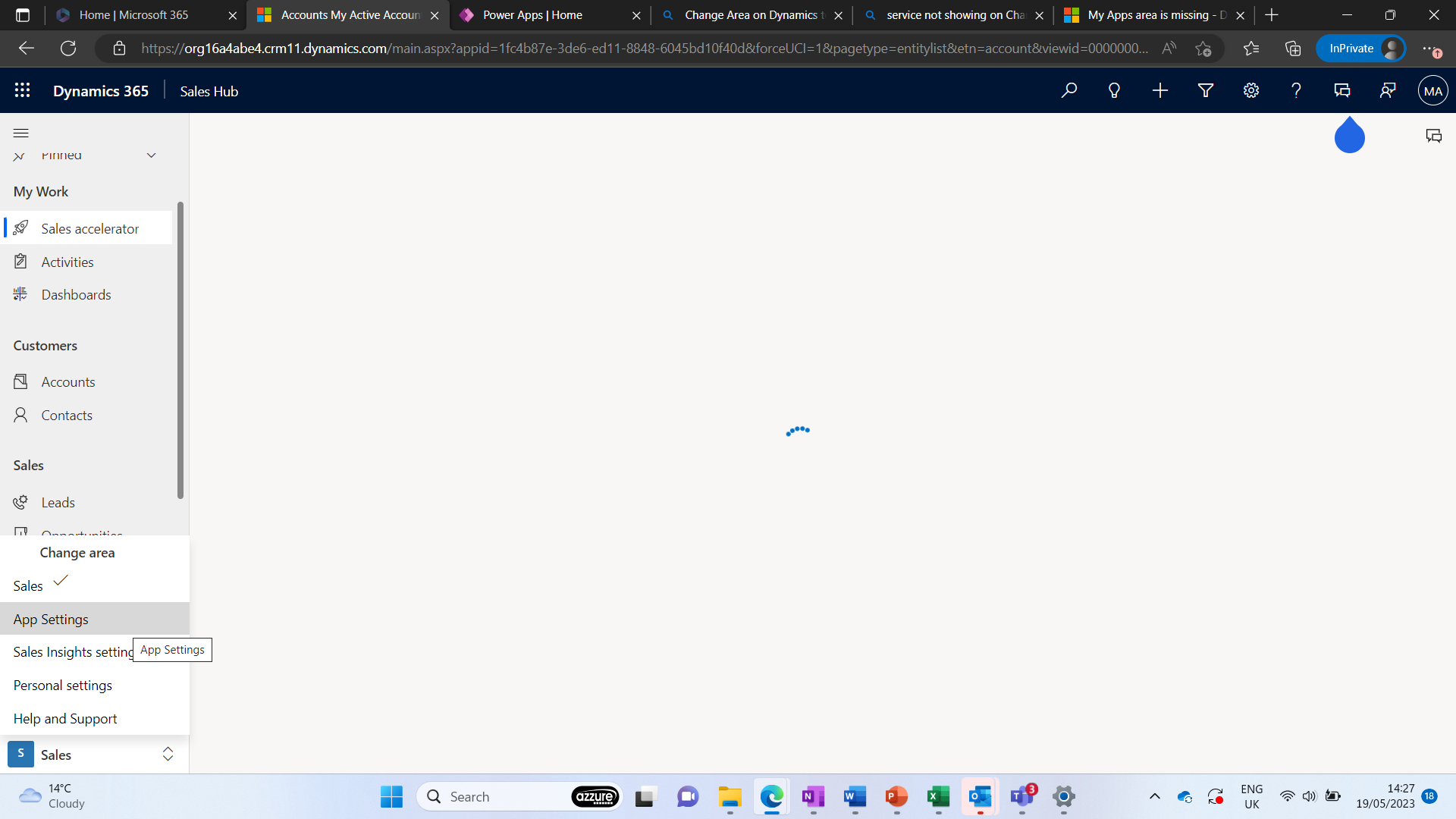Hello!
Can someone kindly point me in the right direction... I am on a trial of D365 Sales and Customer Service, and had the expectation that the unified interface feature would allow me to share the same accounts and contacts across both apps.
From previous experience, I have been able to change between apps via the change area drop down. But on my trial environment, it doesn't have the option to change between 'sales' or 'service' as expected. Ideally, I want to be able to show the synch of data and activities between the apps e.g., so when I update an account card in my sale app, it updates in my customer service app also. I also simply just want to switch between apps using that drop down, as opposed to having to go through the apps selection in the top left corner.
It maybe because I am using the trials of the system that it isn't automatically doing this, but still would hope there would be the option to configure it in either power platform or model driven apps etc.
Any help would be hugely appreciated.