Hello all
I have configured calendar in Ax 2012.
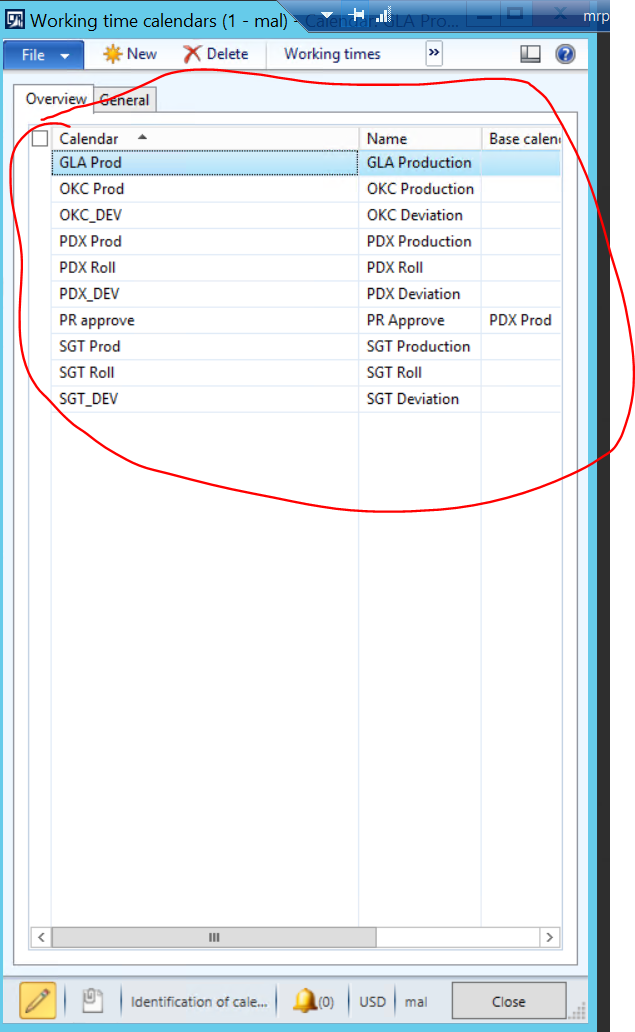
I create the new workflow and try to escalate the workflow within 2 hour after not any action taken.
but when i am trying to configure i could not able to select any calander.
if i select Non-calander then by default it allows me only 3 days.
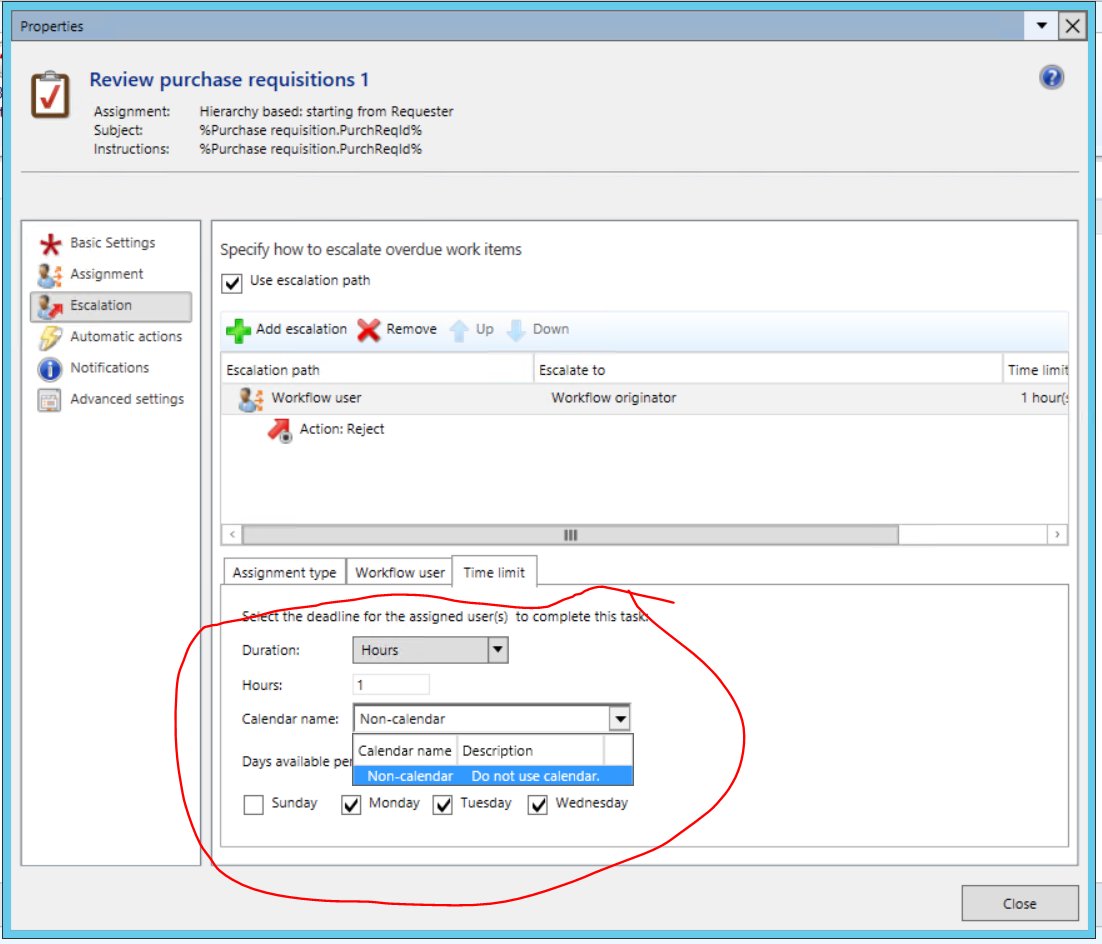
I am trying to set below mentioned requirement.
- send approvals to immediate supervisors
- escalate after 2 hours
- send notification to requester when no approval was ever received. Is this possible?
Any help would be grate,



