We encountered a strange effect from time to time on all Windows 10 computers using NAV 2016 and printing RDLC reports. If a textbox is set to TextAlign=Right then regardless of font, size, padding, etc. it may occur that the last character of the text is slightly cut off, either in PreviewMode (PrintLayout) or when actually printing to a paper printer. The effect does not occur, when printing as PDF.
Consider the following screen shot from a standard textbox with Arial, 10 pt, Padding=2 pt, Height = 0,25 in, Width = 2 in:
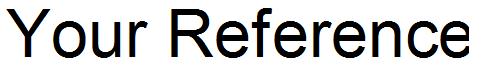
This screen shot was taken on an arbitrary Windows 10 Client with NAV 2016 running Report Viewer with 500 % zoom. The print result on a standard laser printer looks similar (though smaller).
What we found out until now:
1.) The effect is independent of the font, size, padding, etc. used in the textbox.
2.) The effect only occurs on computers running Windows 10 and is independent of screen resolution, aspect ratio, etc. - We tested only "normal" clients, no RDP-clients. We did not find the effect on Windows 7, nor on Windows Server 2012 R2, testing the same reports.
3.) Further investigation shows, that Report Viewer 2015 - Runtime, which comes with NAV 2016, may not be compatible with Windows 10 (see system requirements of Report Viewer 2015: https://www.microsoft.com/en-us/download/details.aspx?id=45496 , e. g.)
4.) The effect depends upon the text content of the textbox and may be on the last character, too.
5.) The effect depends upon the opening size of the preview window, especially its width. If you change the width of the preview window or switch to full screen, these settings will be saved, until the next report is printed.
6.) When the preview window has opened, switch to zoom "Page Width". When you now change the page width with the mouse by dragging the right margin of the window, the text will change its size, too. For some widths of the window, the cut off is present, for some other widths, there is no cut off.
7.) If the opening width of the preview window is such, that the effect does not occur, it will never occur, when the width of the window is changed in "Page Width" mode and also the paper print out will show no cut off.
8.) It looks like, this is not a NAV 2016 issue, but a problem of Report Viewer 2015 in connection with Windows 10.



