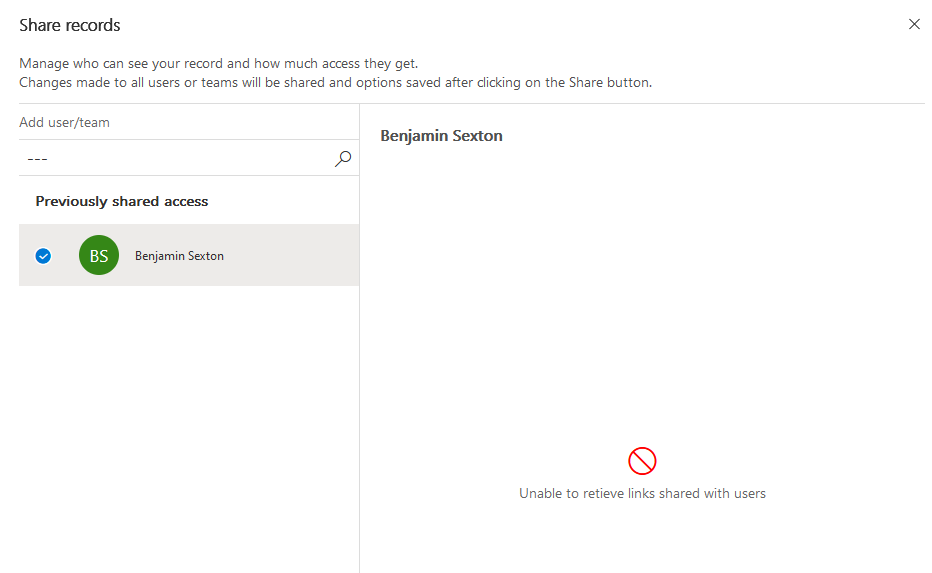Today, users are reporting inability to share multiple records with a user or team. Users can share a single record with a user or team, but not multiple at a time (*an error is displayed). Users cannot unshare at all (*an error is displayed). Sharing via the SDK is not working at all. This appears to have begun very recently so may be tied to last update.
*Error message displayed (note misspelling is in error message as shown below): Unable to retieve links shared with users