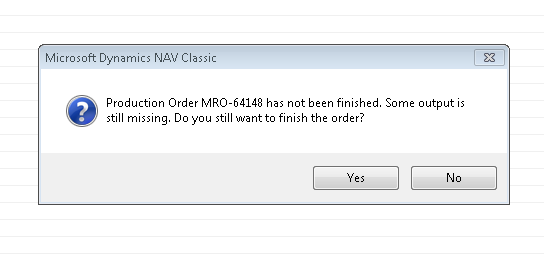
Hi,
I'm getting this error when trying to change the status of a production order to finished. The reason may be that the family file used didn't include a routing number. Can I fix this by deleting this PO and doing a new one without a warehouse pick (so inventory doesn't get screwed up)? Is there a better way?
Thanks!
*This post is locked for comments
I have the same question (0)



