Hi All,
I am running Navision 2009 R2 with SQL server and I got errors as figures below that I dont know how to resolve them. I am beginner in NAV, so have anyone can help me to fix these errors?
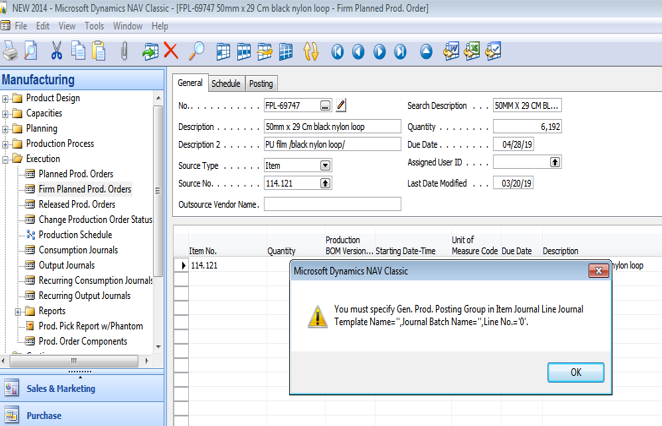
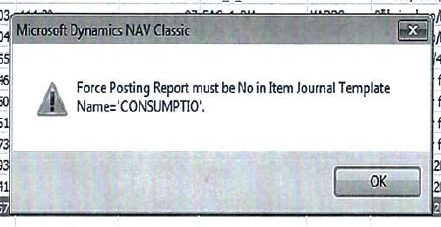
Thank you so much.
*This post is locked for comments
I have the same question (0)



