Hello! I am giving RSAT a try and after following along with the user manual (included in the download: https://www.microsoft.com/en-us/download/details.aspx?id=57357) without any trouble, I have gotten to the point of running my test case. My test case is failing with the error pasted below. I have emphasized what I believe to be the important parts.
My question is that I am unable to determine exactly what this error is referring to and thus how to fix. My environment is on PU 21.
Some investigations I have already tried:
- Checking against everything listed here: https://docs.microsoft.com/en-us/dynamics365/unified-operations/dev-itpro/perf-test/perfsdk-tutorial
- I have already recompiled and database synchronized my environment multiple times.
- Double checked my environment has Test Essentials model, with the TestEssentialsRole, and that is compiles and syncs without error.
- My machine is an Azure DEV machine, so I have attempted various SOAP service addresses (eg: https://host_uri/soap/services/service_group_name), all of which failed immediately due to binding type discrepancies. My current configuration seems to be the most successful (it actually creates a user, whereas the others never get to that step).
Thank you for your recommendations and expertise!
I feel my RSAT configuration settings are accurate, but I will share a redacted version just in case:
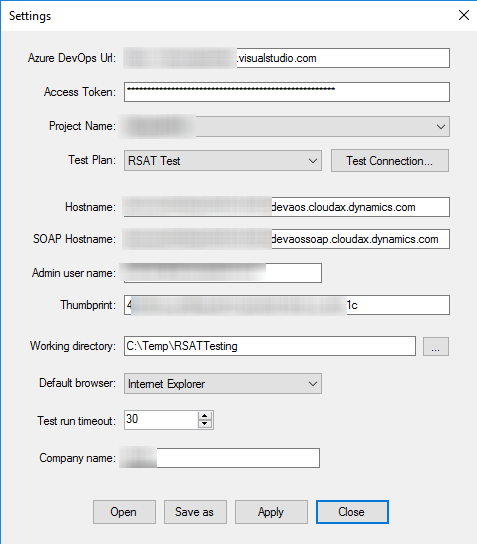
<?xml version="1.0" encoding="utf-16"?>
<Error xmlns:xsi="www.w3.org/.../XMLSchema-instance" xmlns:xsd="www.w3.org/.../XMLSchema">
<ExceptionType>System.TypeInitializationException</ExceptionType>
<Message>The type initializer for 'MS.Dynamics.TestTools.CloudCommonTestUtilities.Authentication.UserManagement' threw an exception.</Message>
<StackTrace> at MS.Dynamics.TestTools.CloudCommonTestUtilities.Authentication.UserManagement.get_AdminUser()
at MS.Dynamics.Performance.Application.TaskRecorder.Create_an_Asset.TestSetup(Boolean verboseSnapshotsEnabled)</StackTrace>
<InnerError>
<ExceptionType>System.TypeInitializationException</ExceptionType>
<Message>The type initializer for 'MS.Dynamics.TestTools.CloudCommonTestUtilities.Authentication.UserContext' threw an exception.</Message>
<StackTrace> at MS.Dynamics.TestTools.CloudCommonTestUtilities.RainierRuntimeConfig.Configure()
at MS.Dynamics.TestTools.CloudCommonTestUtilities.Authentication.UserManagement..cctor()</StackTrace>
<InnerError>
<ExceptionType>System.InvalidOperationException</ExceptionType>
<Message>Could not add role(s) TestEssentialsRole to AX user $00BD (testuser@microsoft.com)</Message>
<StackTrace> at MS.Dynamics.TestTools.CloudCommonTestUtilities.Authentication.DynamicsUser.AddSecurityRoles(String[] roles)
at MS.Dynamics.TestTools.CloudCommonTestUtilities.Authentication.KnownIdentity.get_SystemUser()
at MS.Dynamics.TestTools.CloudCommonTestUtilities.Authentication.UserContext..ctor()
at MS.Dynamics.TestTools.CloudCommonTestUtilities.Authentication.UserContext..cctor()</StackTrace>
<InnerError>
<ExceptionType>System.ServiceModel.FaultException`1[System.ComponentModel.Win32Exception]</ExceptionType>
<Message>Bad Request</Message>
<StackTrace>
Server stack trace:
at System.ServiceModel.Channels.ServiceChannel.HandleReply(ProxyOperationRuntime operation, ProxyRpc& rpc)
at System.ServiceModel.Channels.ServiceChannel.Call(String action, Boolean oneway, ProxyOperationRuntime operation, Object[] ins, Object[] outs, TimeSpan timeout)
at System.ServiceModel.Channels.ServiceChannelProxy.InvokeService(IMethodCallMessage methodCall, ProxyOperationRuntime operation)
at System.ServiceModel.Channels.ServiceChannelProxy.Invoke(IMessage message)
Exception rethrown at [0]:
at System.Runtime.Remoting.Proxies.RealProxy.HandleReturnMessage(IMessage reqMsg, IMessage retMsg)
at System.Runtime.Remoting.Proxies.RealProxy.PrivateInvoke(MessageData& msgData, Int32 type)
at MS.Dynamics.TestTools.CloudCommonTestUtilities.AxUserManagementServiceReference.IAxUserManagement.ModifyUserRoles(AxUser user)
at MS.Dynamics.TestTools.CloudCommonTestUtilities.Authentication.DynamicsUser.AddSecurityRoles(String[] roles)</StackTrace>
</InnerError>
</InnerError>
</InnerError>
</Error>



