Hi blearnav,
So I tested it and It wworks correctly. Please follow these steps :
1. Create a many to many relationships between opportunity and competitor
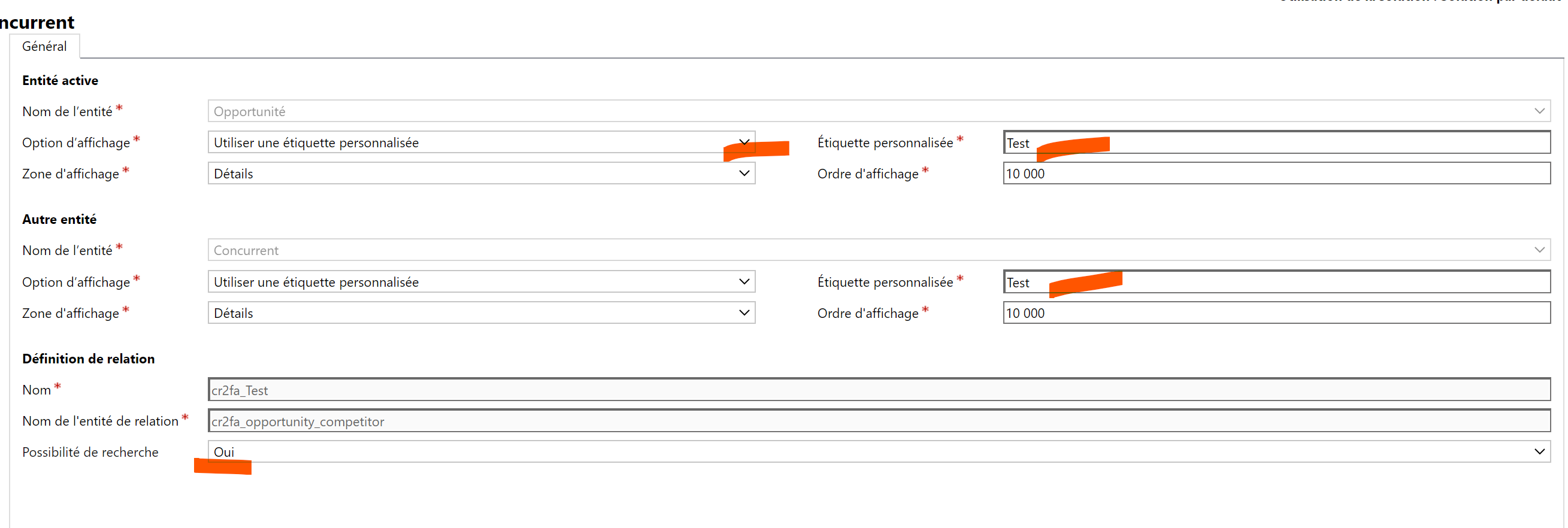
I recommend that you give a custom name of the relatioship (Display mode) that permit you to differentiate between your custom relationship and the pre-buid relationship.
Then, don't forget to select searchable = Yes and in the display option, select "Custom label"
In my case, my custom label is "Test".
2. Navigate to your opportunity FORM.
In my case I added a new Tab, then I added a sub grid in the Section as shown in this figure :
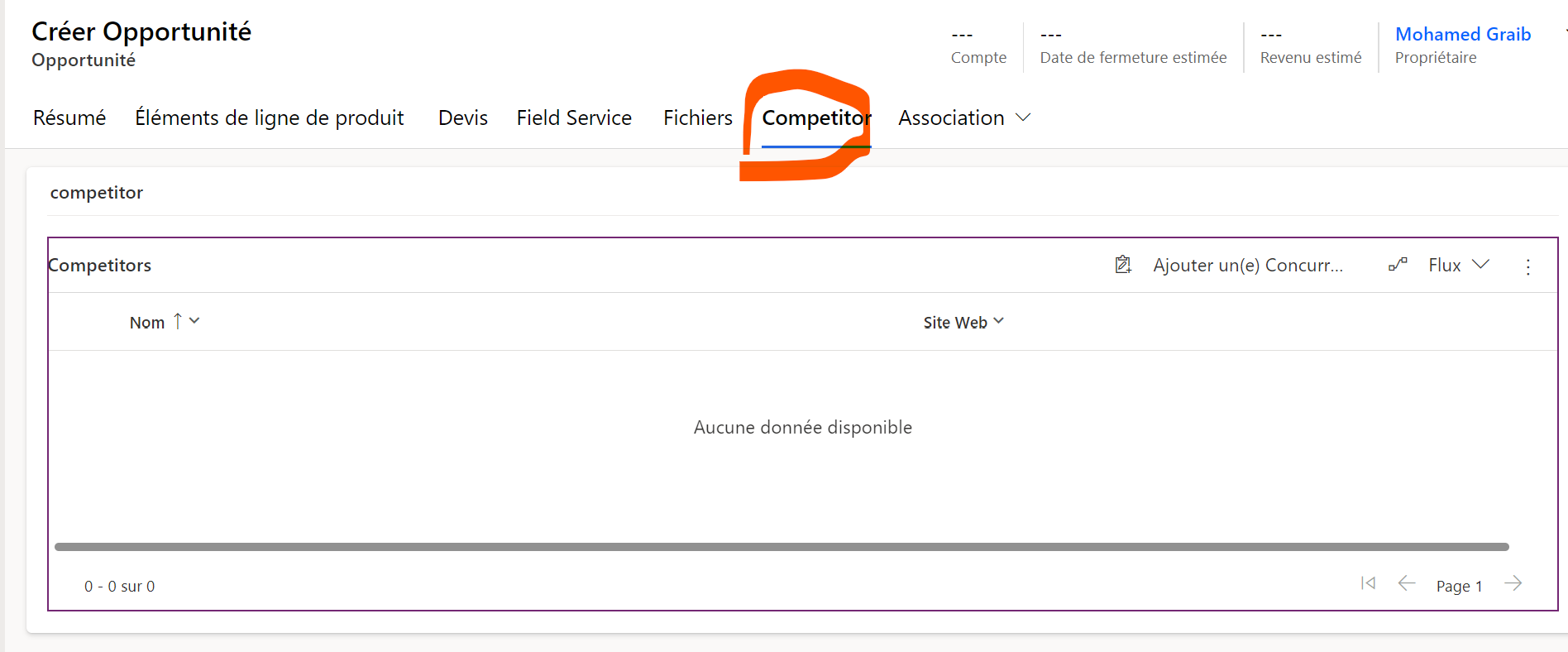
Then click on Switch to classic as shown in the figure below :
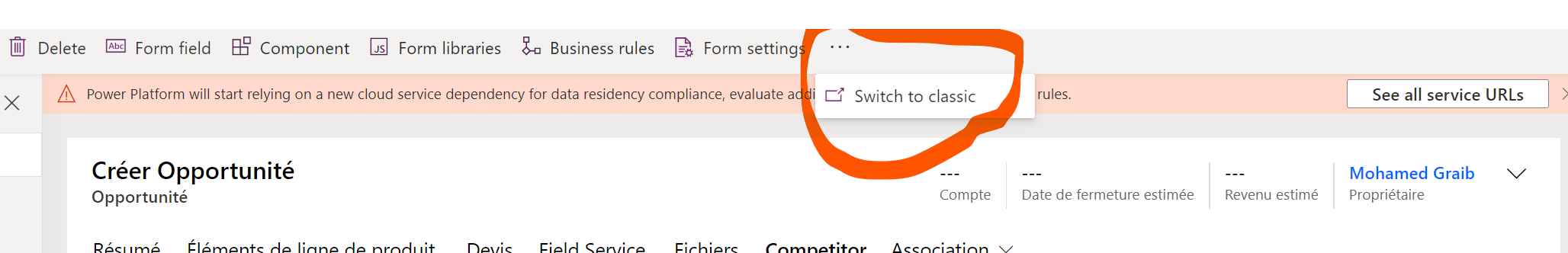
Now, in the classic FORM, you must configure your Subgrid, you will search your custom label of relationship as shown in this figure
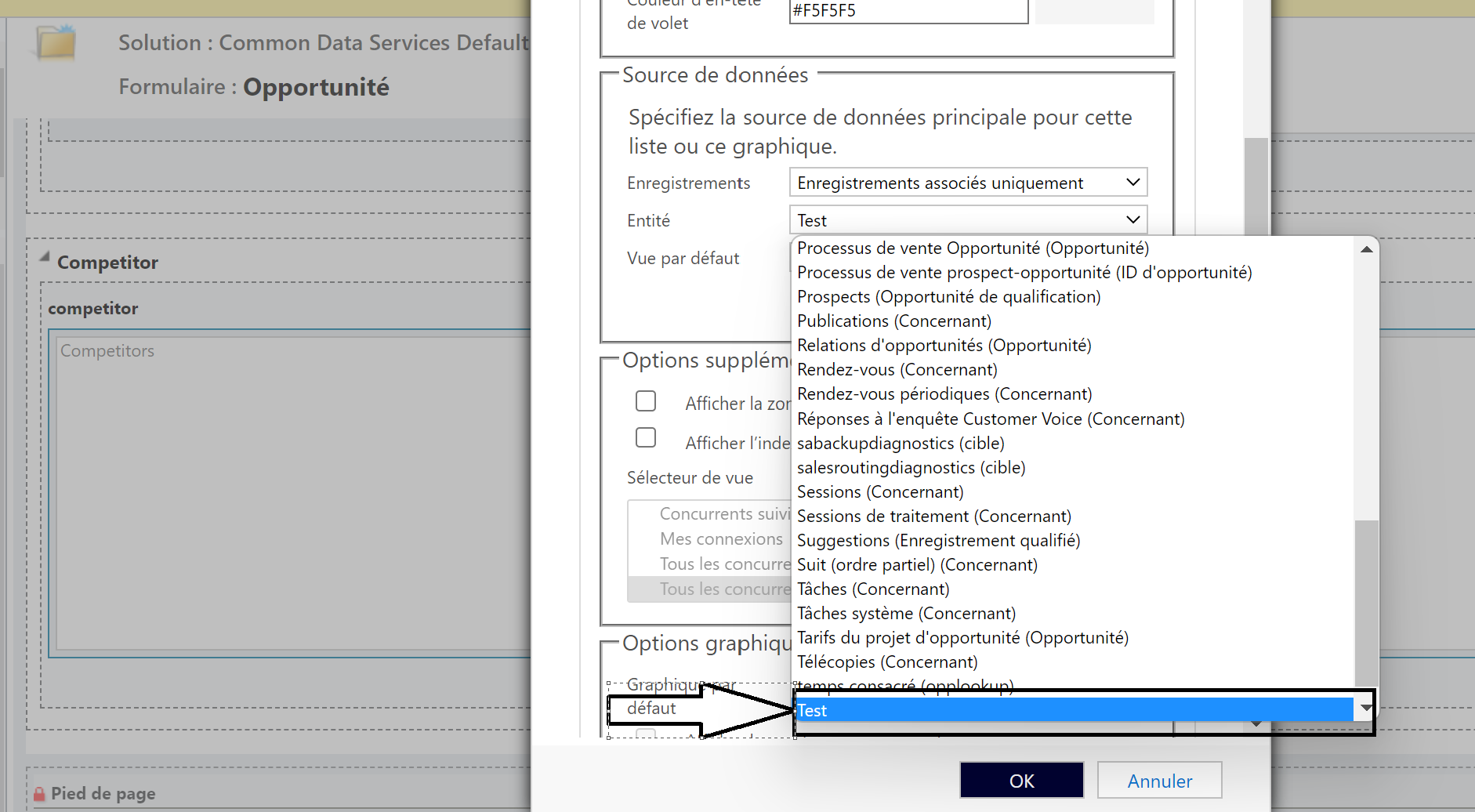
Click on Save and publish.
I recommend that you delete your first subgrid and re create it as described in these steps.
Now, Just navigate to your apps :
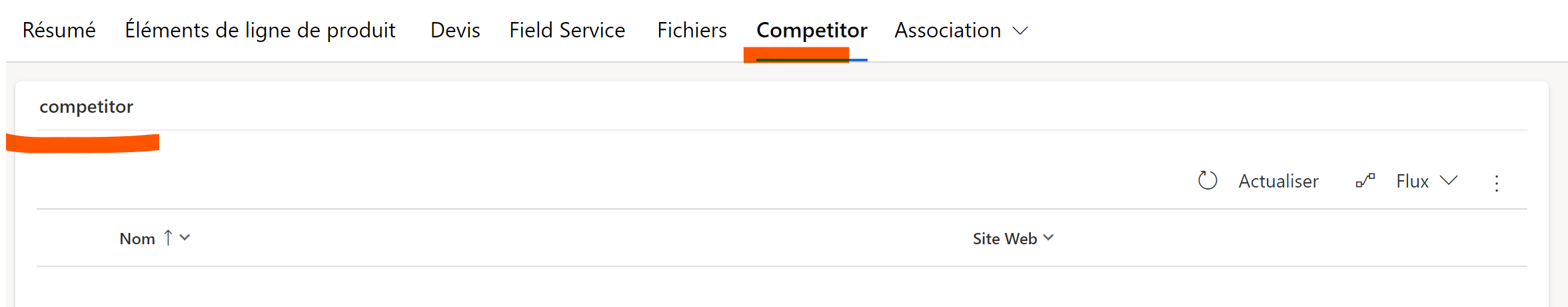
And you 'll show your records !
Hope that's helpful for you.
Please mark answers as verified if that's reolve your problem !
Best regards,



