Hello Community.
I have the following message "No Records Found" - 0 Avaiable.
The escenario: There is a business process Flow compound of 3 entities: Custom Entity A, Custom Entity B, and a Case.
--The BPF has 3 stages for every entity respectively.
--When the user clicks on "Next Stage" in the first stage, we expect that the system creates automatically a record of "Custom Entity B" and links it with the Entiy A.
But, it doesn´t happen, instead a message show: "No Records Found" - 0 Avaiable.
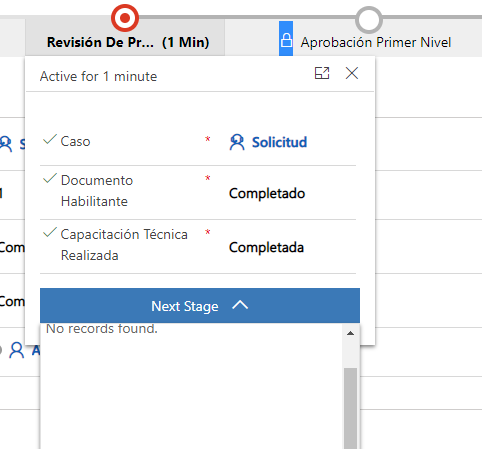
Customization:
Custom Entity B: Has a Lookup Field (N:1) to Entity A.
In the "Stage" step: The relantionship is set.
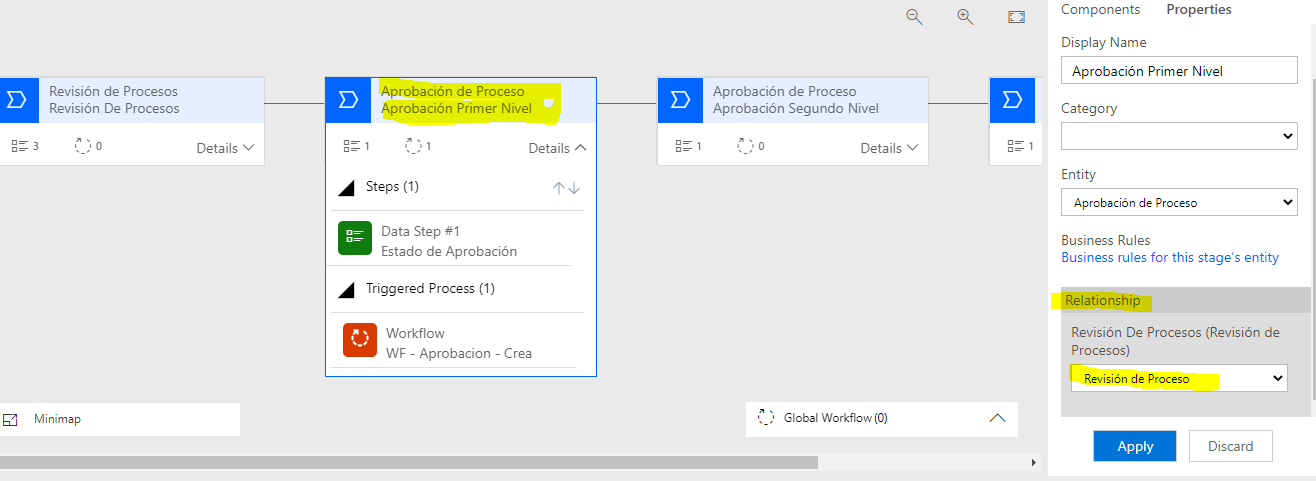
Please your kind help. I expect, the next stage, creates the record automatically, as it happens with the OOB "Lead to Opportunity".
Thank you.
-Roxana



