Our company just started having this same issue this week as well. For anyone that is licensed with the Customer Service Professional license when they attempt to resolve a case (that they own) or create a new c one they cannot resolve it they get an access is denied message. And we have not changed any permissions recently related to Cases. All users have the same permissions they have had for quite some time.

And this is the log created for the message:
Exception Message: Access Is Denied
ErrorCode: -2147187962
HexErrorCode: 0x80048306
Error Details: You do not have enough privileges to access the Microsoft Dynamics 365 object or perform the requested operation. For more information, contact your Microsoft Dynamics 365 administrator.
Activity Id: c0ec8b10-9ff2-48b3-81da-fafe315ff786
The security role they are assigned shows all the correct permissions for resolving a case. It worked up until last week that we are aware.
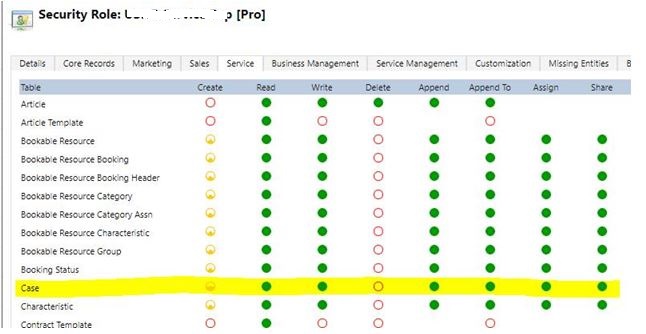
If I go into the Power Apps tables and look at CASE it shows as a restricted table and only 3 licenses are applicable for it. None of which we currently have. If I click on the SEE plans it takes me to Power Apps licensing, clearly not the right licensing to fix the problem.
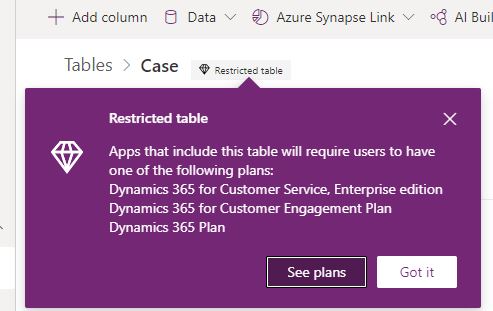
But if you go to the Microsoft licensing guide dated December 2021 it shows that the Customer Service Professional and Customer Service Enterprise licenses are applicable for resolving cases. Dynamics 365 Licensing Guide Dec 2021.pdf pages 12-14.



