Hello,
I am using CRM Sdk with asp.net mvc and very frequently i am getting
An unhandled exception occured while processing the request.
Fault exception: Cannot insert duplicate key.in Microsoft.xrm.Sdk.Client.OrganisationServiceContext(Savechangesoptions)
But after restart azure server it is working.
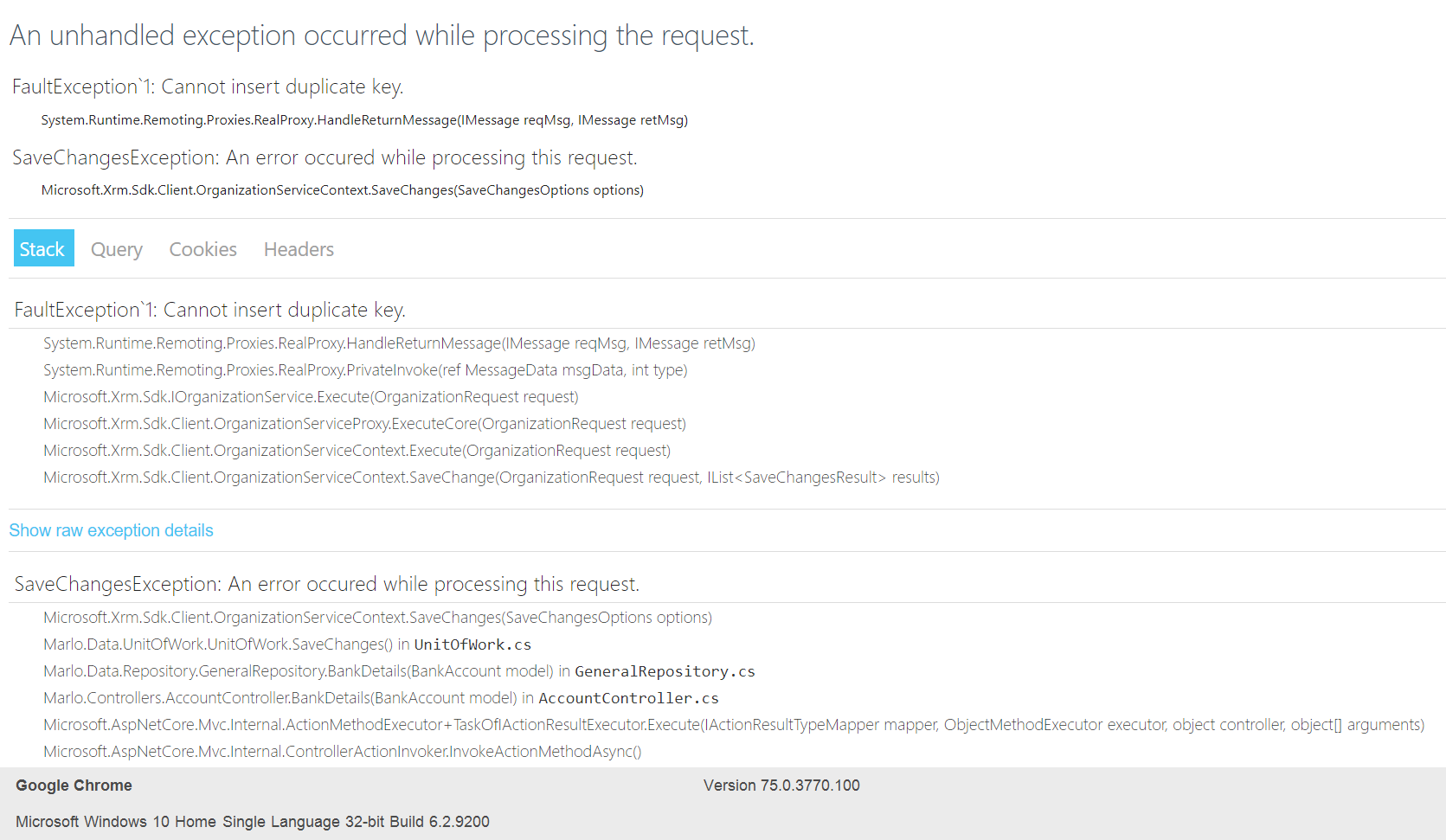
Thanks in Advance



