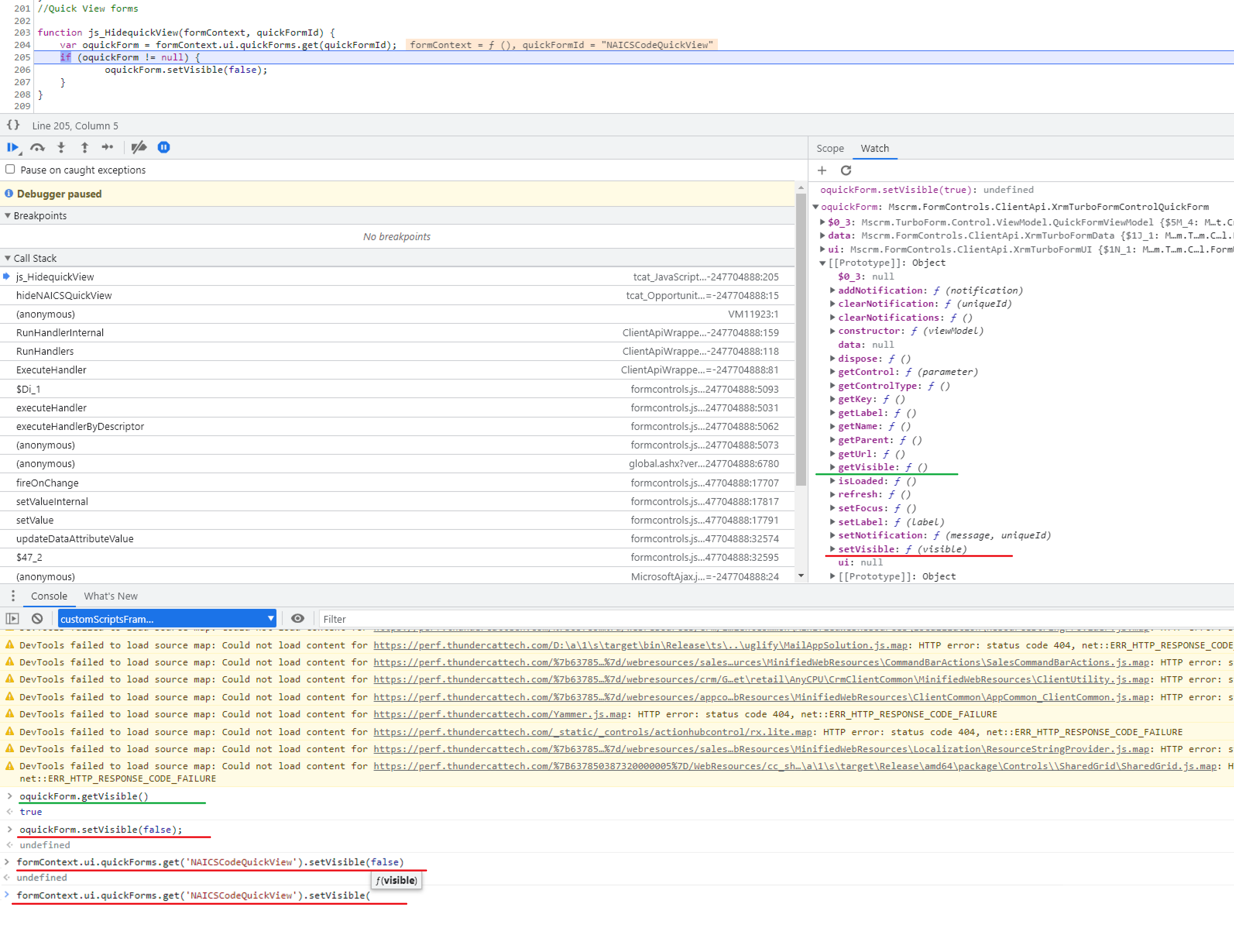To whom it may concern or can help me,
we are using Microsoft Dynamics 365 Version 1612(9.0.34.5) on premises.
I am trying to display or hide a quick View Form based on a picklist. So I have a method that given the value will call JS method js_HidequickView or js_ShowquickView.
these method gather the object of the quickForm, and then try to setVisible to false or true respectively. The method setVisible is undefined?!?!?!?!
As you can see below, I am able to retrieve the object, I am able to getVisible in the Console, but I cannot setVisible. The console recognize there is the set Visible method and suggest me to pass the visible value.
What am I doing wrong?
Anyone who can help?
in the above blog from 2018, it was already suggested that this method doesnt work and to set the quick form into a section and hide the section.