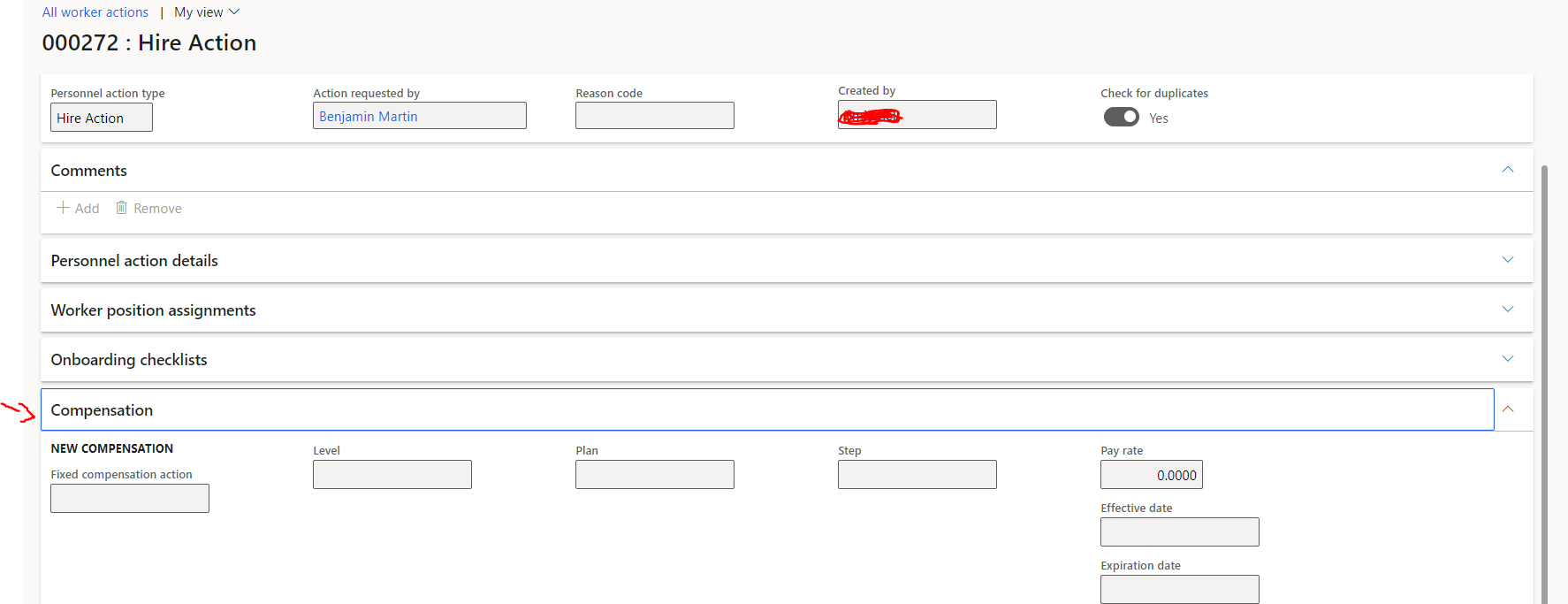Hello,
Has anyone successfully removed the Compensation control from Hire Worker Action page for a specific role?
I would like to have certain HR roles be able to review worker actions but I do not want them to see any compensation information. I have assigned them a role that does not by default have access to compensation (Human Resources Assistant) but it still gives them access to the comp info in the worker action.
I also went into Security Configuration and removed the Menu Item Display "HCMWORKERACTIONCOMPFIXEDEMPLLOOKUP" for the role in the worker action responsibilities however they still have access.
If anyone has resolved this issue any guidance is appreciated.