Hi, Kelly
Unfortunately, there is still no way to spam the automatic replies from the contacts.
However, a specific email address can be set as the receiver so that the automatic replies will be sent to the inbox of the address you set and your functional inbox will not be affected.
When you create an email in Marketing, switch to the Summary tab. Add the email address which is used to receive the replies from contacts.
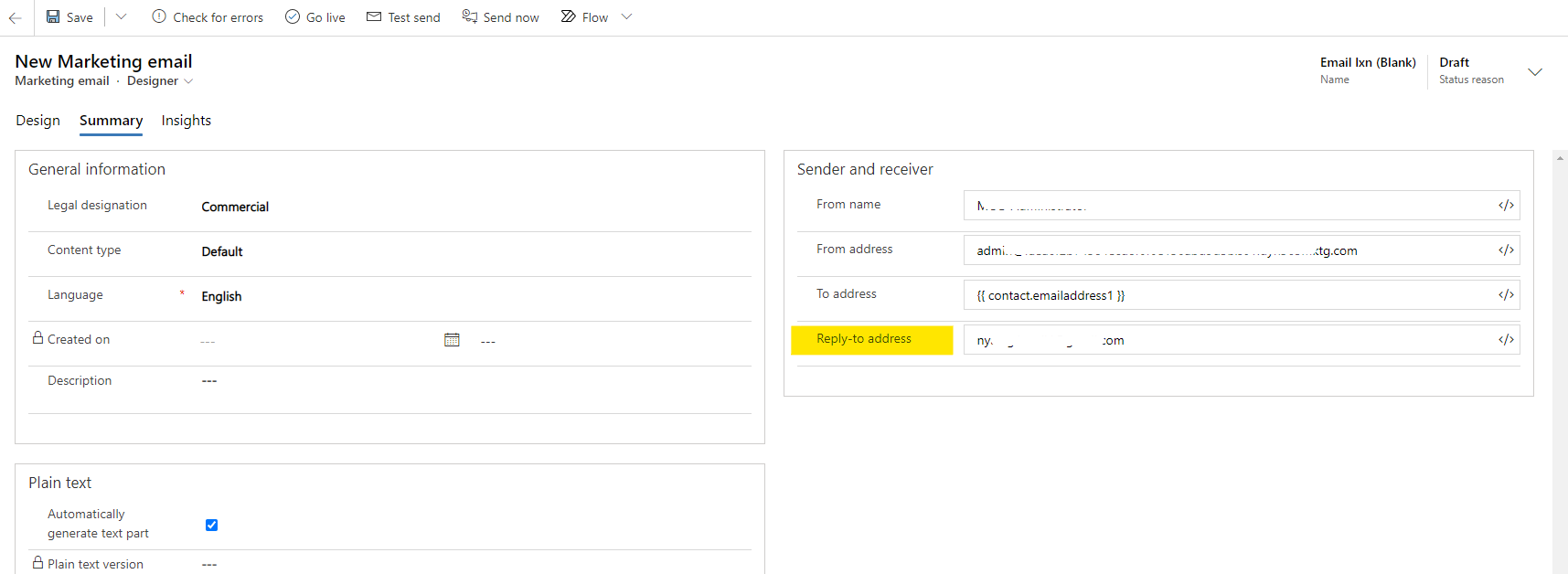
This allows contacts who receive your emails to use the email address set above as the recipient when they click the reply button or auto-reply.

If this helped you, I'd appreciate it if you'd mark this as a Verified Answer, which may in turn help others as well.
Best Regards,
Nya



