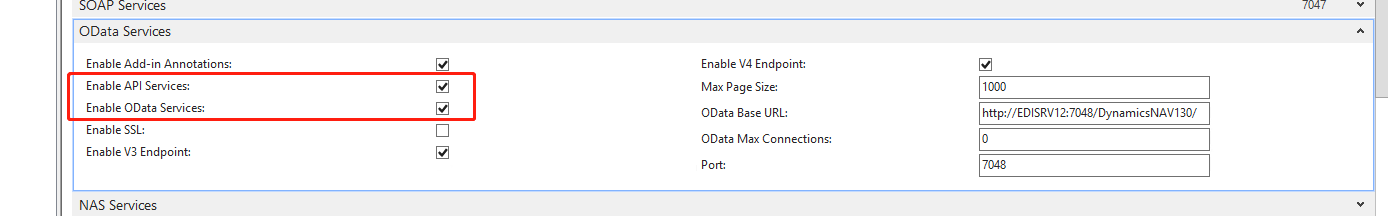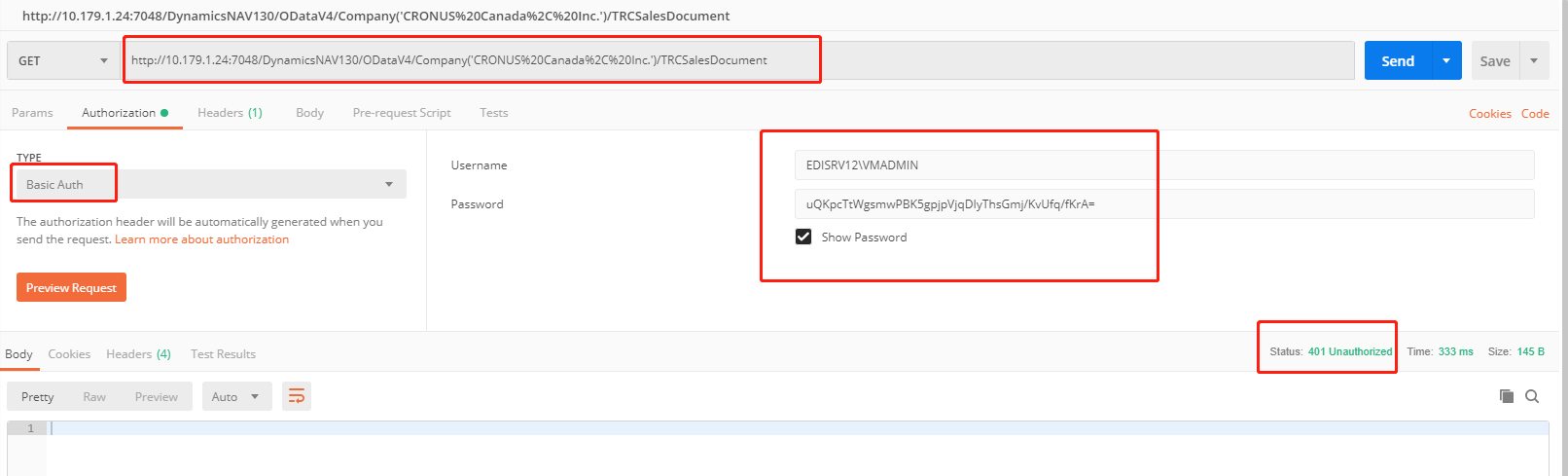Hi everyone,
I used set a approver in the "Approval User Setup" for creating purchase order. So I can "Send Approval Request" and current PO will be pending approval status. Then I remove the approver in the "Approval User Setup". However, the order still need to be approved before Post. How could I cancel the approval process. Thanks in advance!!