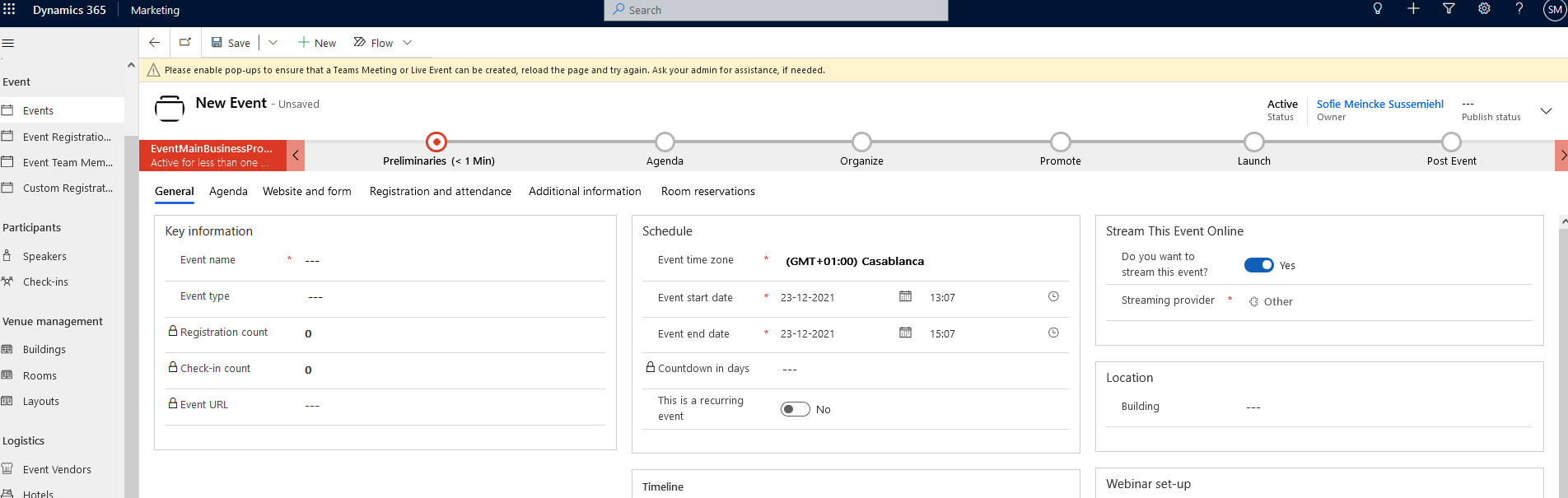Hi All,
We are using D365 Online Marketing/Event modul to create Webinar and Live events in Teams.
This works fine for all users except for one user. For that user the the hook/link/modul just won´t load/work the Teams options.
All users has the exact same licenses, and are using the same browser.
In the video you see it failing, the browser is saying that we have to allow pop-up (all pop-up is allowed) aslo if I login with fx. my user right after it works perfectly.
[View:/cfs-file/__key/communityserver-discussions-components-files/768/2021_2D00_12_2D00_23_5F00_12h58_5F00_18.mp4:620:465]
After the failed Teams load