We seem to have a slight issue on the sales order entry page. When a user keys in multiple lines, the list is not following the cursor and remains on the two or so lines in the current view (as can be seen in the attachment). The user then has to use the mouse to scroll further down.
This happens when the window is not maximised and it also happens on the users' second monitor (not primary monitor) which is running at a lower resolution.
What would this relate to?
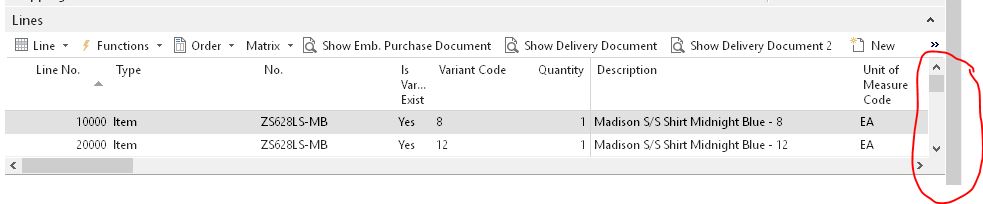
*This post is locked for comments
I have the same question (0)



