I see that the output of the =Fields!Dim1Text_____.Value looks like this:
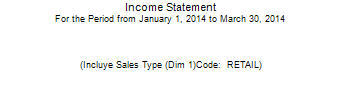
Its the last line which says: (Incluye Sales Type (Dim 1)Code: RETAIL)
I need to modify it obviously due to the spelling errors but I cannot find it anywhere in either Classic designer or Visual Studio designer:

I click on properties but it only shows me the source expression and how to format the text, not the actual text itself.
It is also not found in CAL Globals in Classic
This is NAV 2009 R2.
*This post is locked for comments
I have the same question (0)



