Hi,
I am not sure if the BOM calculation can fulfill or allow a developer to customize for the same.
I have a requirement to calculate multiple items at a time from BOM calculation, whereas I am not able to perform the same.
1. To calculate the costing version I follow Inventory management > Setup > Costing > Costing versions.
2. Costing version setup window opens. I select a line and click on calculation tab:
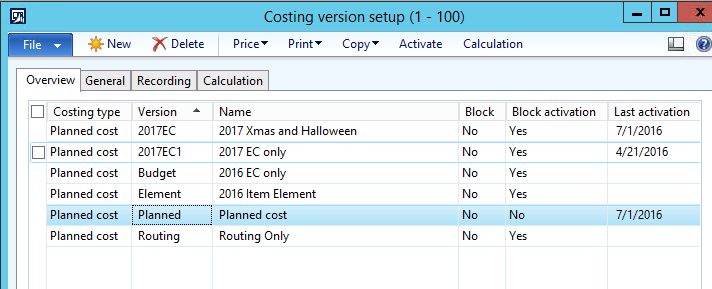
3. BOM or formula calculation results window open. Here I can select multiple items but I cannot calculate the quantity for the selected items.
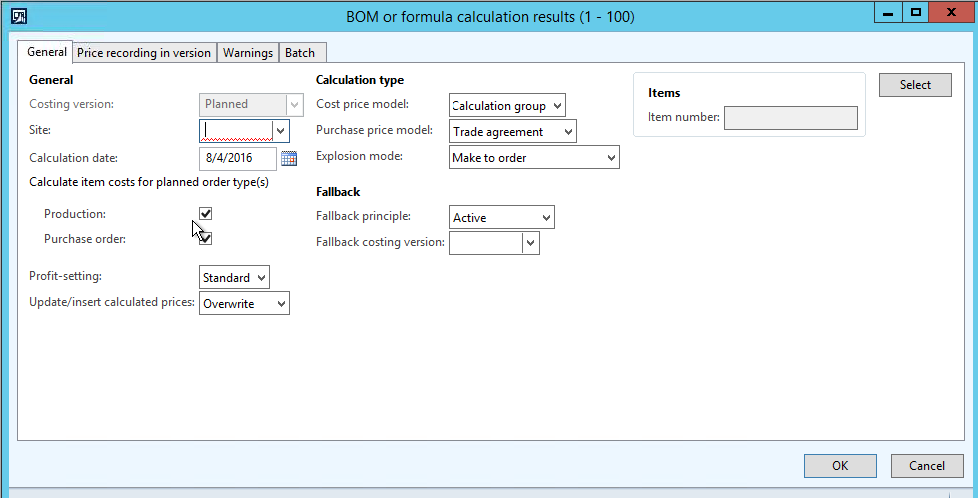
4. Later, to enter the quantities for the selected items I go price> Item price from Costing version setup dialog box
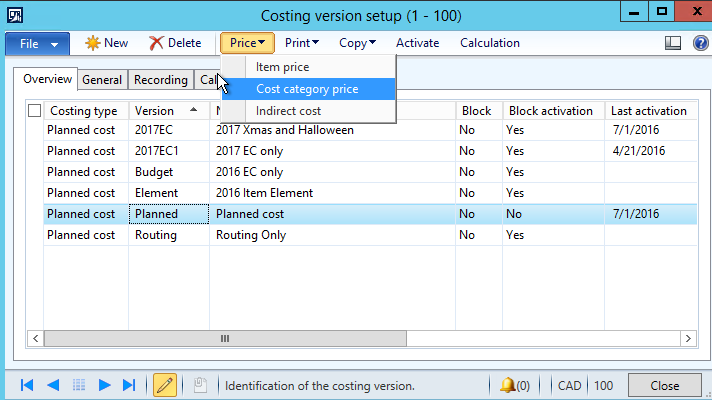
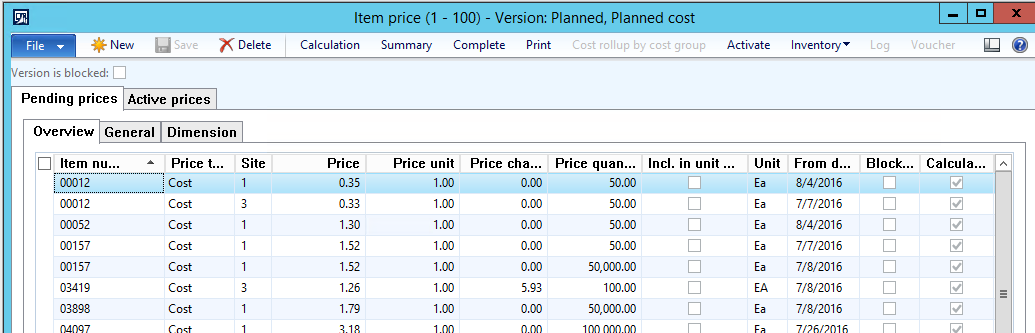
5. I hit calculation for the pending prices, where I can enter the quantity for the items.
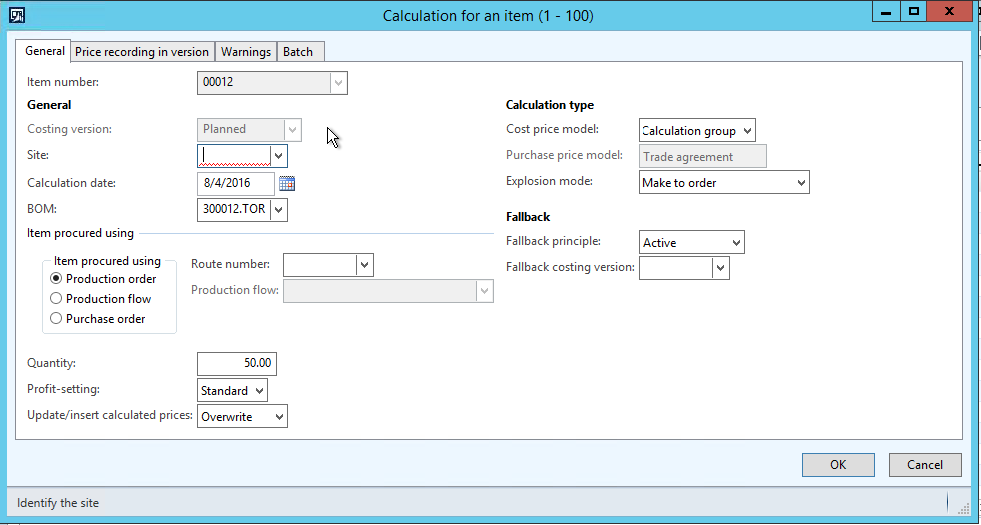
This allows the user to enter the quantity value whereas, if I have the transaction for 1000000.... items I will have to go one by one which is difficult in real environment.
I can achieve only by changing or modifying from steps 3 and 5.
Either allow the quantity field to show on step 3 (BOM or formula calculation results window) or allow multiple itemid to get selected from step 5(Calculation for an item).
Can someone help with the same, as I am not able to either of the two scenarios mentioned to me.



