Hi Johnson,
There isn't such control procedure in Customer journey, but you could use "Approval" action of Power Automate to accomplish it, and you might need to split your customer journey into two parts,
the first customer journey is used to send invitation email, the second is used to send confirmation email and rejection/failure email.
Please refer to following steps if the action could meet your requirement.
1. Create two custom fields to Event Registration entity
Field1: Approved? -> Optionset field
Pending Approved Rejected
Field2: Response(Optional) -> Multi line of text
2. Run a flow when an event registration record is created, we need to add two extra actions to retrieve name of contact and event field.
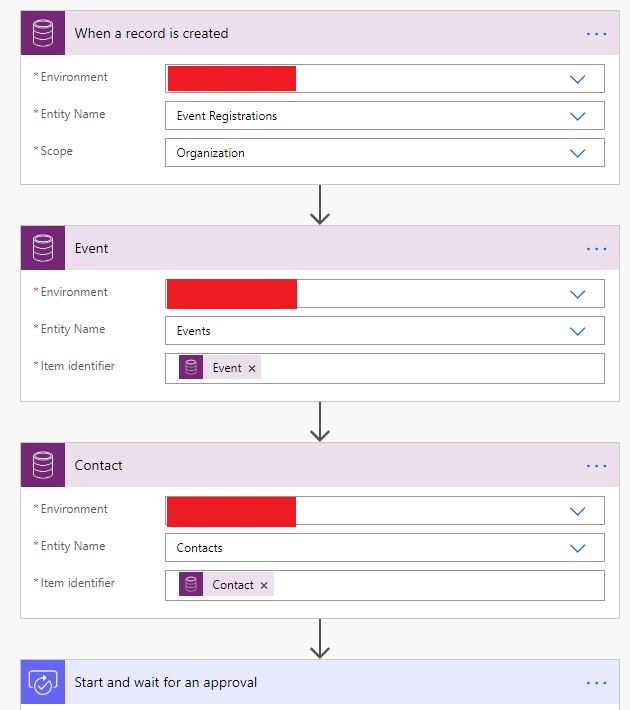
3. Add "Approval" action, set Approval type to "Approve/Reject - First to respond", assign it to administrator user,
and populate details with event registration information.

4. Add condition action to check response from Approval action, it Outcome property is equal to "Approve", then goes to Yes branch to update "Approved?" field of event registration to "Approved",
otherwise set the field to "Rejected"


Test:
After contact registered on event form, administrator will receive an approval email,
and the flow will be in "Running" status before we do approve or reject action.
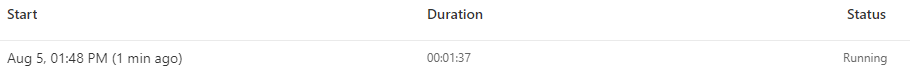

If attendee is applicable, we can click "Approve" button of email, the flow will go to Yes branch.

The new event registration record will show as "Approved" with response details.

Now in Dynamics, we are able to create two segments to query contacts who are approved/rejected to attend a specific event.
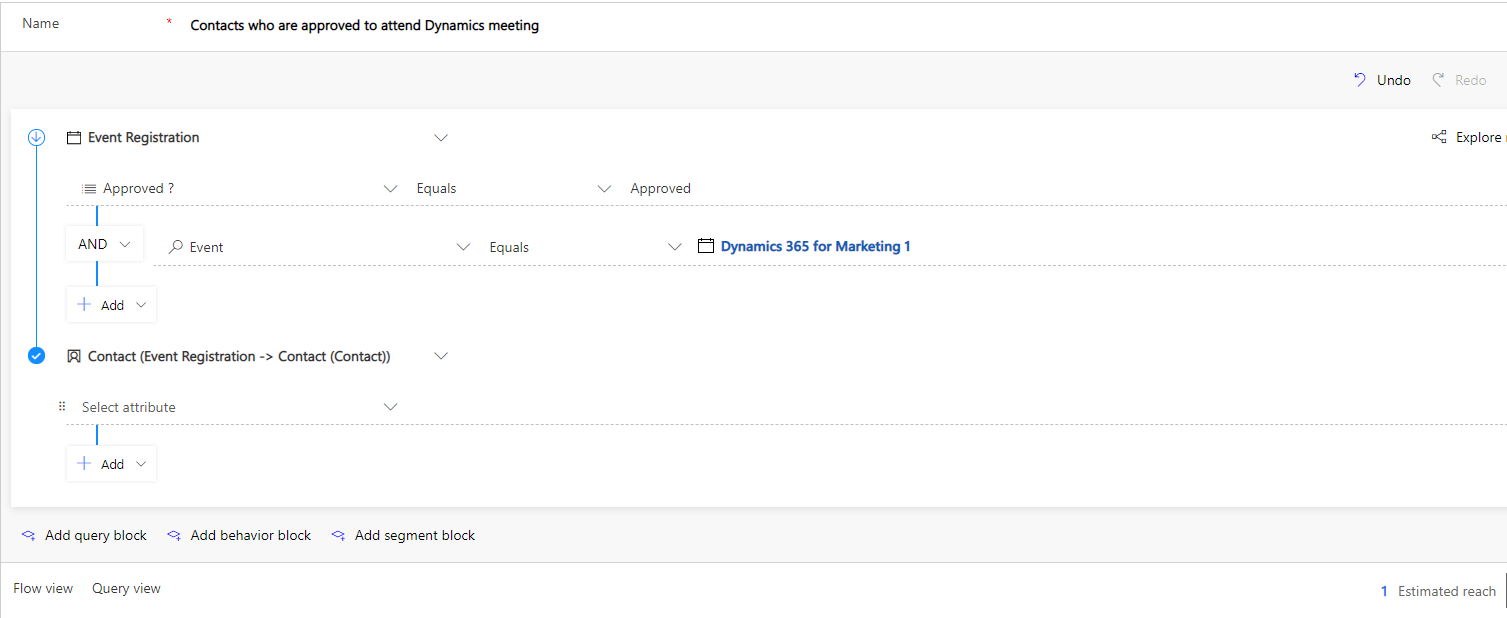
Then add those two segments in a customer journey to send confirmation/failure email to members in different segment.
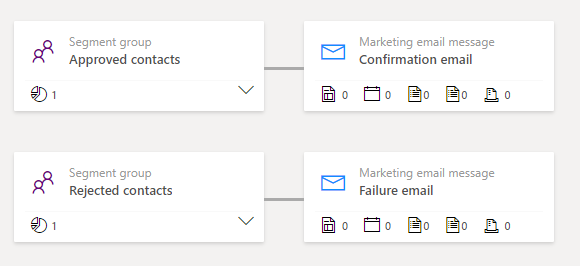
In addition, you might need to assign Approvals Administrator and Approvals User security role to your administrator account,

and assign full read level privilege on System Job entity to Approvals Administrator role.
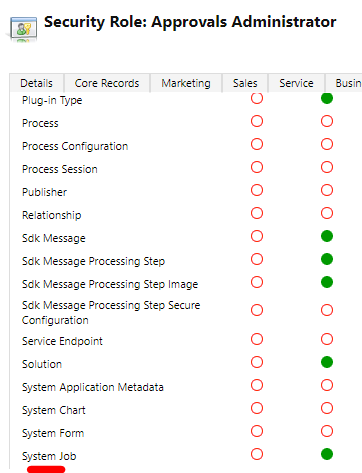
Because I encountered privilege error in flow in test before I didn't enable above settings.
Regards,
Clofly



