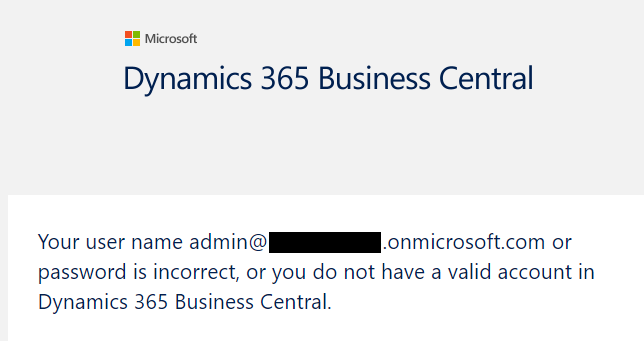I am developing a customization and needed to use a different deployment for testing. I am using one of the Microsoft Demo tenants vs. our production sandbox. To make that change I used the Clear Credential Cache command in Visual Code. Since doing that I am no longer able to press "F5" and run the debugger (or even get Business Central to launch). I receive an error window below the Business Central icon that says "Your user name admin@xxxxxxx.onmicrosoft.com or password is incorrect, or you do not have a valid account in Dynamics 365 Business Central."
I do have a valid account and can run Business Central using the exact same credentials, then open the sand box. I can also Import the extension into the production environment of that same instance so it is not related to a bad .app file. Does anyone have any ideas on this? Thank you!