Hello,
The application code should take care of this and QST should automatically print for Quebec Customers. Try the following in a test company using the canned reports to make sure they work properly:
1. In the Report Selection Layout window search for Invoice and locate Draft Invoice 1303, make sure the Selected Layout is Customer Layout and Sales Invoice - Blue is selected for the Custom Layout Description, like the following:
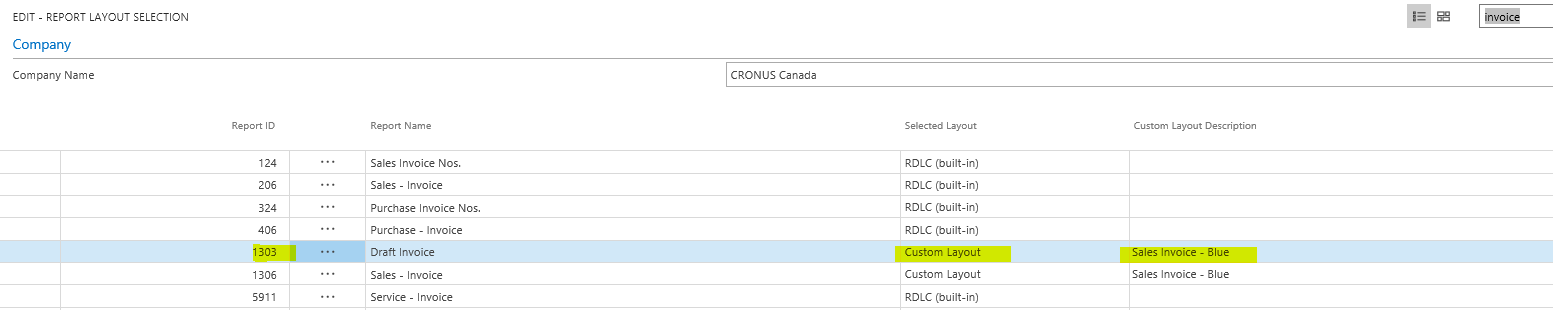
2. Open the Report Selections -Sales and make sure it's setup like this with the Sales Invoice – Blue for your Draft Invoice:
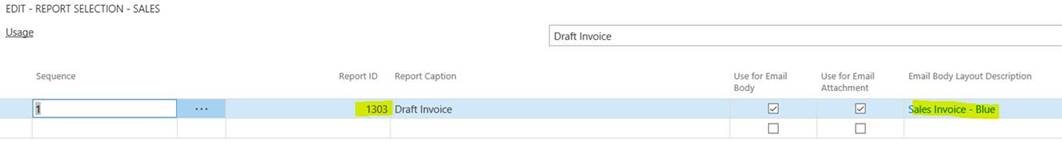
3. Print your Draft Invoice for a Customer in Quebec. If I have a Customer in Quebec with the Tax Area Code of QC I see the following on my Draft Invoice (disregard the City as I didn’t change that on my Customer):
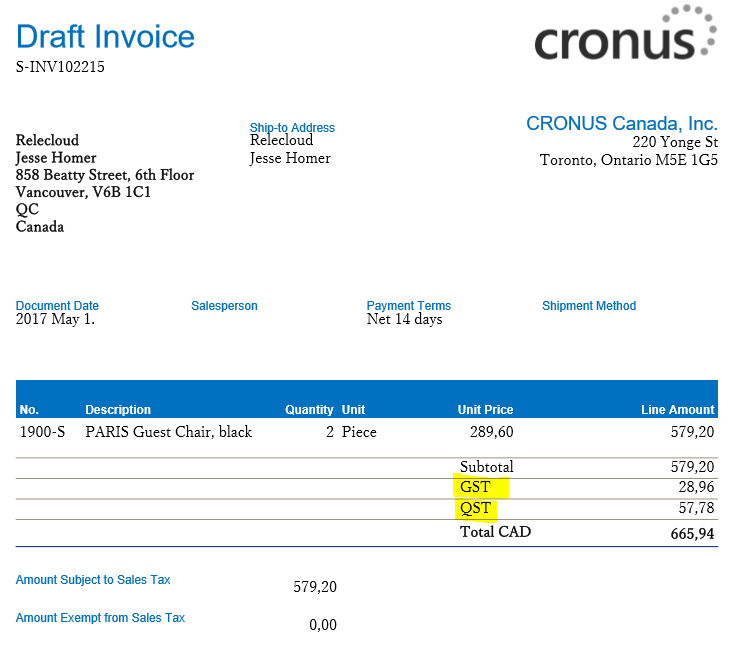
Regards,
Jennifer Reinhardt
Please see our Dynamics 365 Financials Support Team Blog for helpful information:
https://blogs.msdn.microsoft.com/dyn365finsupport/



